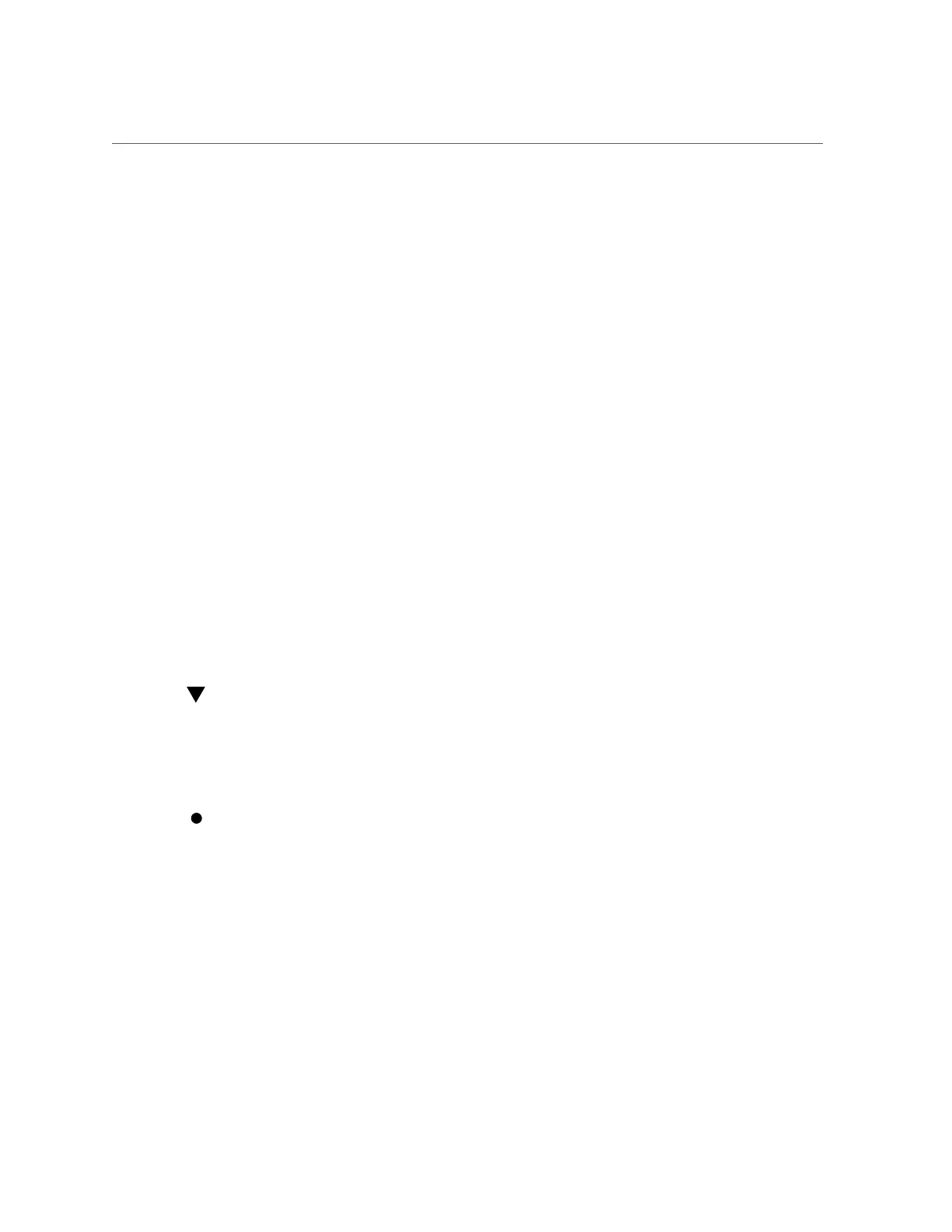Locate a Faulty DIMM (LEDs)
1.
At the Oracle ILOM prompt, type:
-> show faulty
Target | Property | Value
--------------------+-------------------+-------------------
/SP/faultmgmt/0 | fru | /SYS/MB/CM0/CMP/MR0/BOB1/CH0/DIMM
/SP/faultmgmt/0 | timestamp | Dec 21 16:40:56
/SP/faultmgmt/0/ | timestamp | Dec 21 16:40:56 faults/0
/SP/faultmgmt/0/ | sp_detected_fault | /SYS/MB/CM0/CMP/MR0/BOB1/CH0/DIMM
faults/0 | | Forced fail(POST)
2.
Locate the DIMM that corresponds to the listed name.
See “Memory Riser and DIMM FRU Names” on page 91.
In this example, /SYS/MB/CM0/CMP/MR1/BOB1/CH0/DIMM indicates the memory riser that is
second farthest from the power supplies and the DIMM in a slot with white handles and a black
slot.
Related Information
■
“Locate a Faulty DIMM (LEDs)” on page 95
■
“Remove a DIMM” on page 100
Locate a Faulty DIMM (LEDs)
This procedure describes how to identify a faulty DIMM using buttons and LEDs on the
motherboard and the two memory risers.
Press a button on the motherboard or a memory riser to identify a faulty DIMM.
Pressing any of these buttons activates the amber LED for all faulty DIMMs on the
motherboard and memory risers.
Servicing Memory Risers and DIMMs 95
