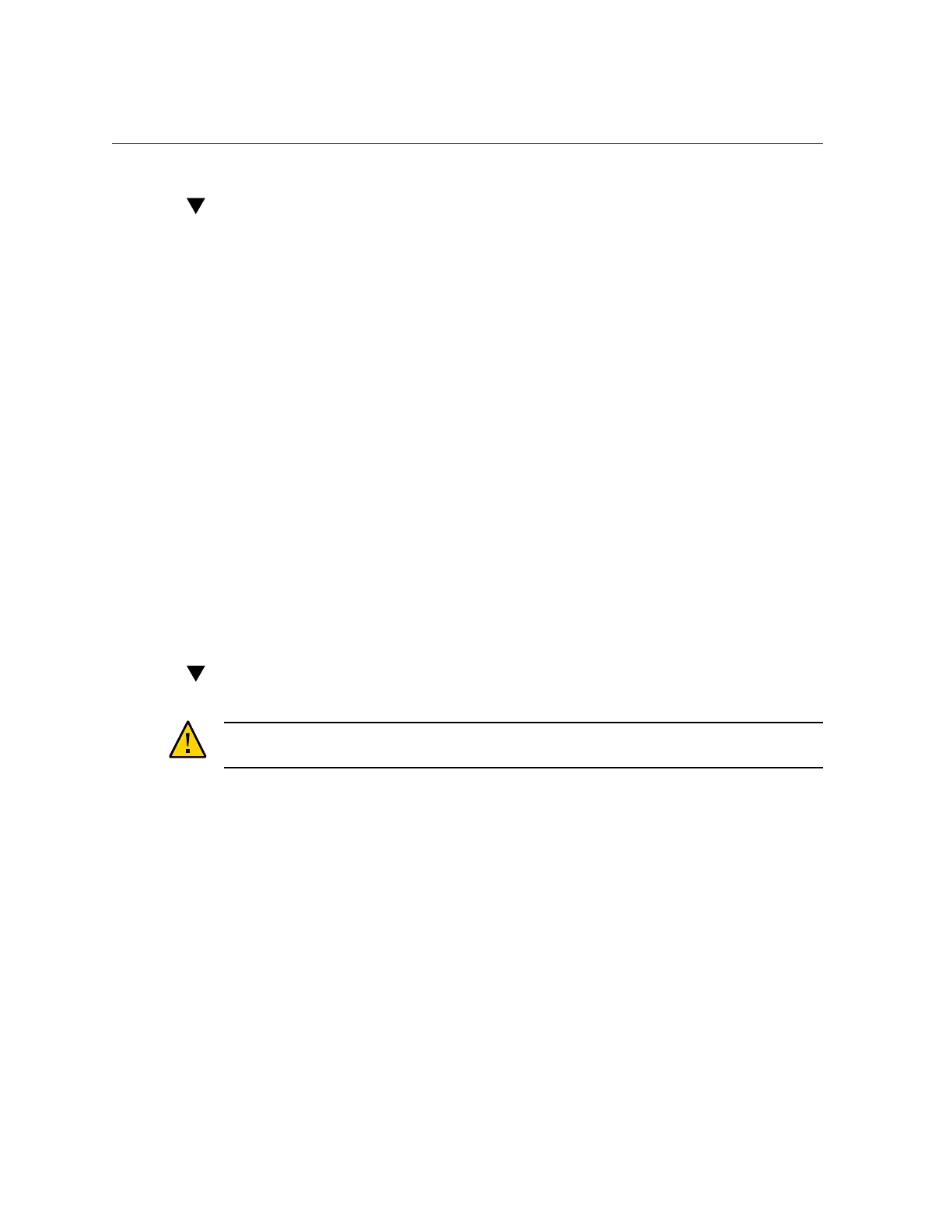Power Off the Server (Server Power Button - Graceful)
Power Off the Server (Server Power Button -
Graceful)
This procedure places the server in the power standby mode. In this mode, the System OK
Indicator blinks rapidly.
1.
Prepare to power off the server.
See “Prepare to Power Off the Server” on page 51.
2.
Press and release the recessed Server Power button.
You might need to use a pointed object, such as a pen or pencil.
Related Information
■
“Prepare to Power Off the Server” on page 51
■
“Power Off the Server (Oracle ILOM)” on page 52
■
“Power Off the Server (Emergency Shutdown)” on page 53
■
“Front Panel Components (Service)” on page 13
Power Off the Server (Emergency Shutdown)
Caution - All applications and files will be closed abruptly without saving changes. File system
corruption might occur.
1.
Prepare to power off the server.
See “Prepare to Power Off the Server” on page 51.
2.
Press and hold the Server Power button for five seconds.
Related Information
■
“Prepare to Power Off the Server” on page 51
■
“Power Off the Server (Oracle ILOM)” on page 52
■
“Power Off the Server (Server Power Button - Graceful)” on page 53
■
“Front Panel Components (Service)” on page 13
Preparing for Service 53
