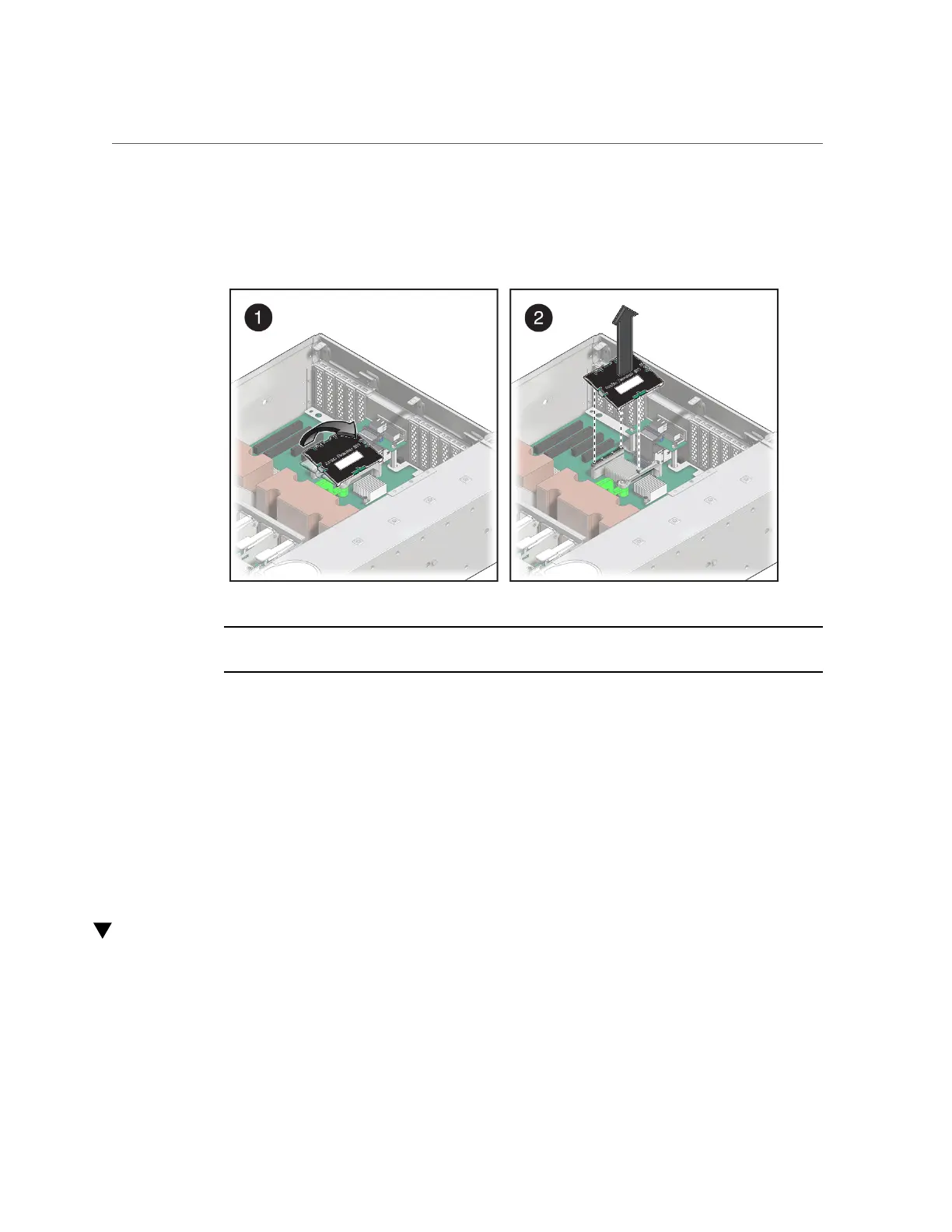Install the SPM
4.
Grasp the SPM by the two side grasp points and tilt up to disengage the SPM
from the connectors on the motherboard (panel 1).
Note - If you are removing the SPM because you are replacing the motherboard, set the SPM
aside where it is protected from static. You must reinstall the SPM on the new motherboard.
5.
Lift the SPM up and away from the motherboard (panel 2).
6.
Install a new SPM.
See “Install the SPM” on page 131.
Related Information
■
“SPM Firmware and Configuration” on page 129
■
“Install the SPM” on page 131
Install the SPM
Replacing the SPM is a cold-service procedure that must be performed by qualified service
personnel. The server must be completely powered down before performing this procedure.
Servicing the SPM 131
