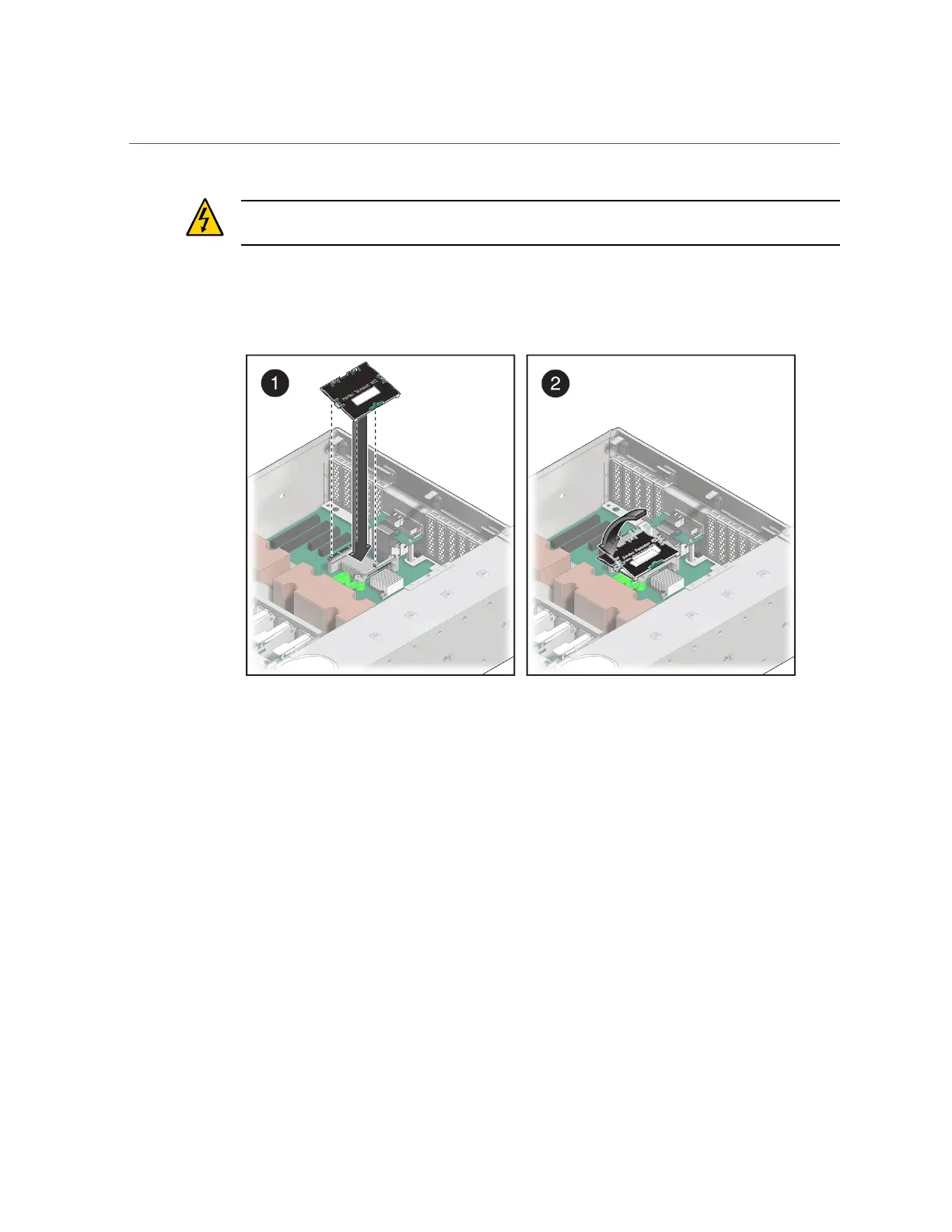Install the SPM
Caution - This procedure requires that you handle components that are sensitive to ESD which
can cause server components to fail.
1.
Lower the side of the SPM with the Align Tab sticker down, at an angle, on to the
SPM tab on the motherboard (panel 1).
2.
Press the SPM down until it is fully seated in its socket (panel 2).
3.
Return the server to operation.
See “Returning the Server to Operation” on page 171.
4.
Prior to powering on the server, connect a terminal or a terminal emulator (PC or
workstation) to the SPM SER MGT port.
Refer to Server Installation for instructions.
If the replacement SPM detects that the SPM firmware is not compatible with the existing host
firmware, further action will be suspended and the following message will be displayed:
Unrecognized Chassis: This module is installed in an unknown or
unsupported chassis. You must upgrade the firmware to a newer
version that supports this chassis.
132 SPARC T8-2 Server Service Manual • June 2019
