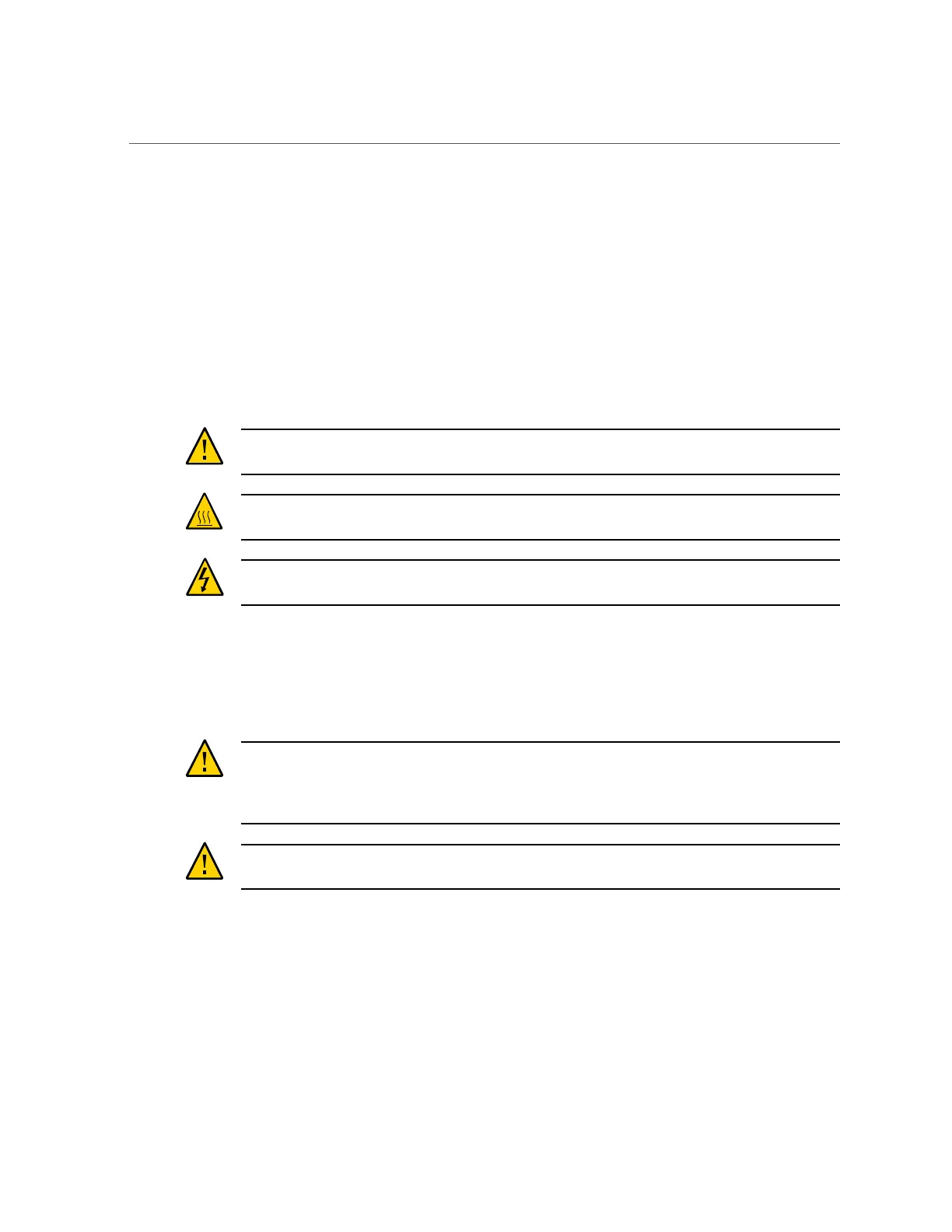Safety Information
■
Follow all cautions and instructions marked on the equipment and described in the SPARC
T8-2 Safety and Compliance Guide.
■
Ensure that the voltage and frequency of your power source match the voltage and
frequency inscribed on the equipment's electrical rating label.
■
Follow the ESD safety practices as described in this section.
Safety Symbols
Note the meanings of the following symbols that might appear in this document:
Caution - There is a risk of personal injury or equipment damage. To avoid personal injury and
equipment damage, follow the instructions.
Caution - Hot surface. Avoid contact. Surfaces are hot and might cause personal injury if
touched.
Caution - Hazardous voltages are present. To reduce the risk of electric shock and danger to
personal health, follow the instructions.
ESD Measures
ESD sensitive devices, such as the cards, drives, and DIMMS, require special handling.
Caution - Circuit boards and drives contain electronic components that are extremely
sensitive to static electricity. Ordinary amounts of static electricity from clothing or the work
environment can destroy the components located on these boards. Do not touch the components
along their connector edges.
Caution - You must disconnect all power supplies before servicing any of the components that
are inside the chassis.
Antistatic Wrist Strap Use
Wear an antistatic wrist strap and use an antistatic mat when handling components such as drive
assemblies, circuit boards, or PCIe cards. When servicing or removing server components,
46 SPARC T8-2 Server Service Manual • June 2019
