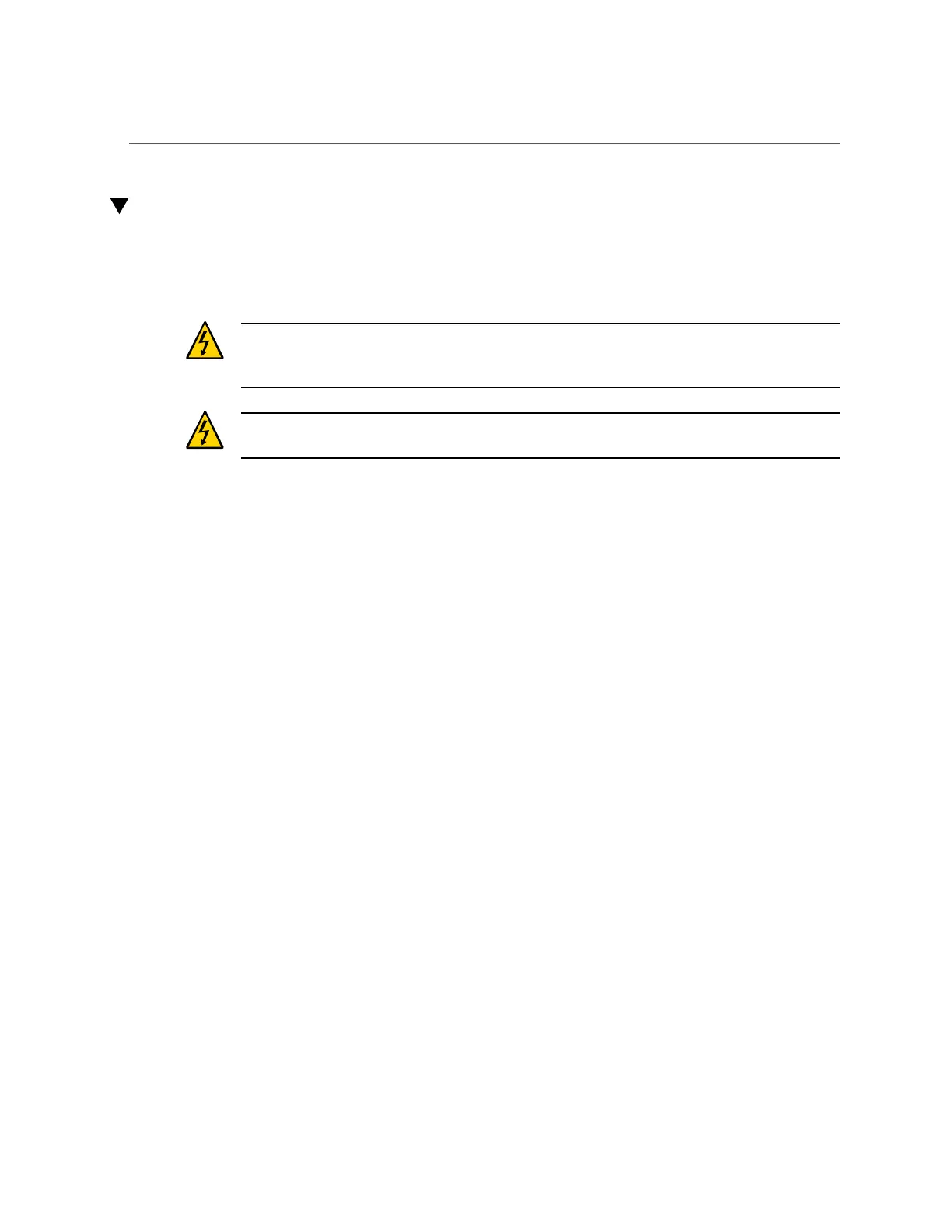Remove the SPM
Remove the SPM
Replacing the SPM is a cold-service procedure that must be performed by qualified service
personnel. The server must be completely powered down before performing this procedure.
Caution - Ensure that all power is removed from the server before working with the
motherboard assembly. You must disconnect the power cables from the server before
performing these procedures.
Caution - This procedure requires that you handle components that are sensitive to electrostatic
discharge. Static discharges can cause the components to fail.
The SP OK indicator on the front panel will be off when an SPM fault is detected.
1.
Back up the Oracle ILOM configuration before removing the SPM.
At the Oracle ILOM prompt, type:
-> cd /SP/config
-> dump -destination uritarget
where acceptable values for uri are: tftp, ftp, sftp, scp, http, https
and target is the location where you want to store the configuration information. For example:
-> dump -destination tftp://129.99.99.99/pathname
2.
Prepare for servicing.
See “Preparing for Service” on page 45.
3.
Locate the SPM.
See “Internal Component Locations” on page 17.
130 SPARC T8-2 Server Service Manual • June 2019
