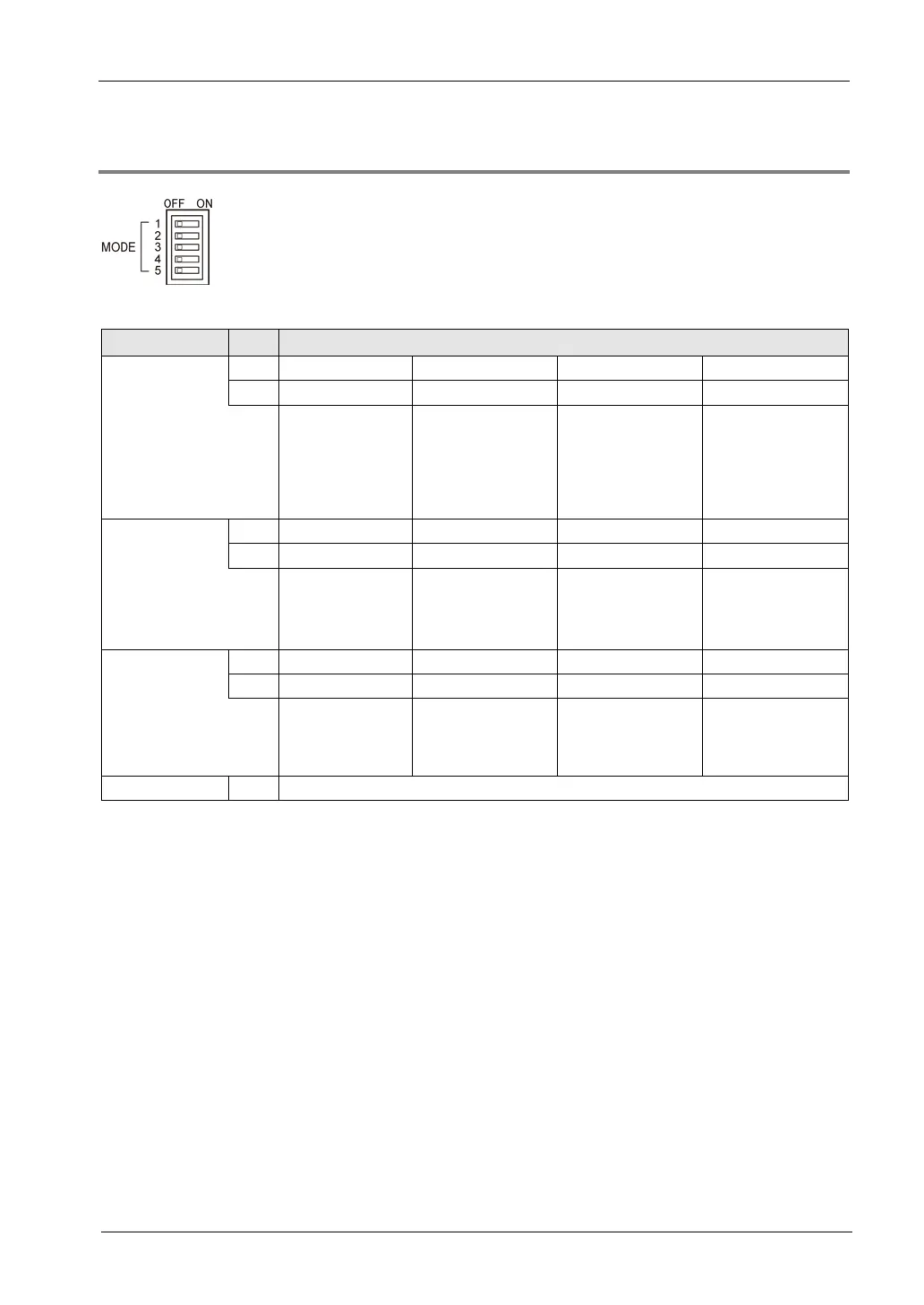2.3 Analog I/O Unit (FP0R-A21/A42)
2-7
2.3.2 Setting of Mode Switch
Setting of the mode switch
I/O resolution
and FP0-A21-
compatible
12-bit mode
input range
1 OFF ON OFF ON
FP0-A21-
compatible
12-bit mode
0 to 5V/0 to
20mA
(Note 1)
FP0-A21-
compatible
12-bit mode
-10 to +10V
Reserved
for system
(Not settable)
14-bit mode
(Note 2)
FP0-A21-
compatible
12-bit mode
output range
(Note 3)
3 OFF ON OFF ON
4 OFF OFF ON ON
FP0-A21-
compatible
12-bit mode
0 to 20mA
Reserved
for system
(Not settable)
FP0-A21-
compatible
12-bit mode
-10 to +10V
Reserved
for system
(Not settable)
14-bit mode
output switch
(Note 4)
3 OFF ON OFF ON
4 OFF OFF ON ON
CH0 Voltage
output
CH1 Voltage
output
CH0 Current
output
CH1 Voltage
output
CH0 Voltage
output
CH1 Current
output
CH0 Current
output
CH1 Current
output
Input averaging 5 OFF: Averaging Not performed, ON: Averaging Performed
(Note 1): When the both switch No.1 and No.2 are OFF, the input voltage/current is switched by the connection
method.
(Note 2): In the 14-bit mode, the input and ouput ranges are set by writing into the operation memory WY with a user
program.
(Note 3): The setting of "FP0-A21 compatibility 12-bit mode output switch" of the switches No.3 and No.4 is valid
when the switch No.2 is off.
(Note 4): The setting of "14-bit mode output switch" of the switches No.3 and No.4 is valid when the both switch No.1
and No.2 are on. Switching CH1 is available only for A42 type.
(Note 5): All the switches are set to OFF at the factory.
(Note 6): The switch settings will be valid when the power is turned ON from OFF. The settings will not change if the
operation power supply is switched when it is ON.
