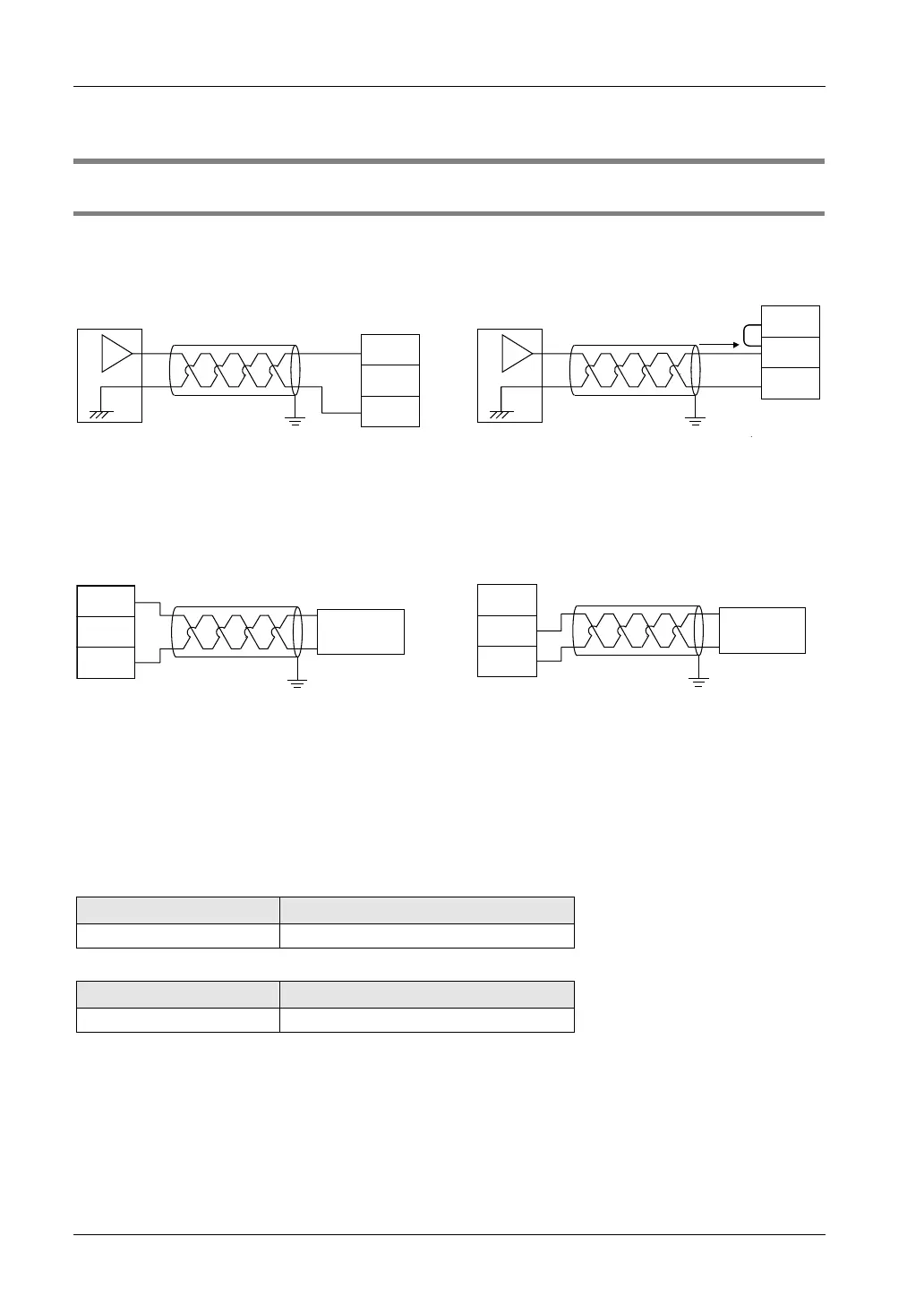Wiring
3.4 Common Precautions
3.4.1 Wiring of Analog I/O Unit
Wiring diagram
V
COM
I
Analog device
V
COM
I
Analog device
*1
*1: For the current input, short-circuit the V and I terminals.
Voltage output Current output
Analog device Analog device
V
COM
I
V
COM
I
Precautions on Wiring
• Use double-core twisted-pair shielded wires. It is recommended to ground the shielding.
However, depending on the conditions of the external noise, it may be better not to ground
the shielding.
• Do not have the analog input wiring close to AC wires, power wires, or load wires.
• Do not have the analog output wiring close to AC wires, power wires, or load wires.
Compatible cable (twisted wire)
Nominal cross section area
AWG#28-16 0.08 mm
2
-1.25 mm
2
Special tools
Serial number (model number)
Phoenix Contact Co. SZS0.4×2.5(1205037)
