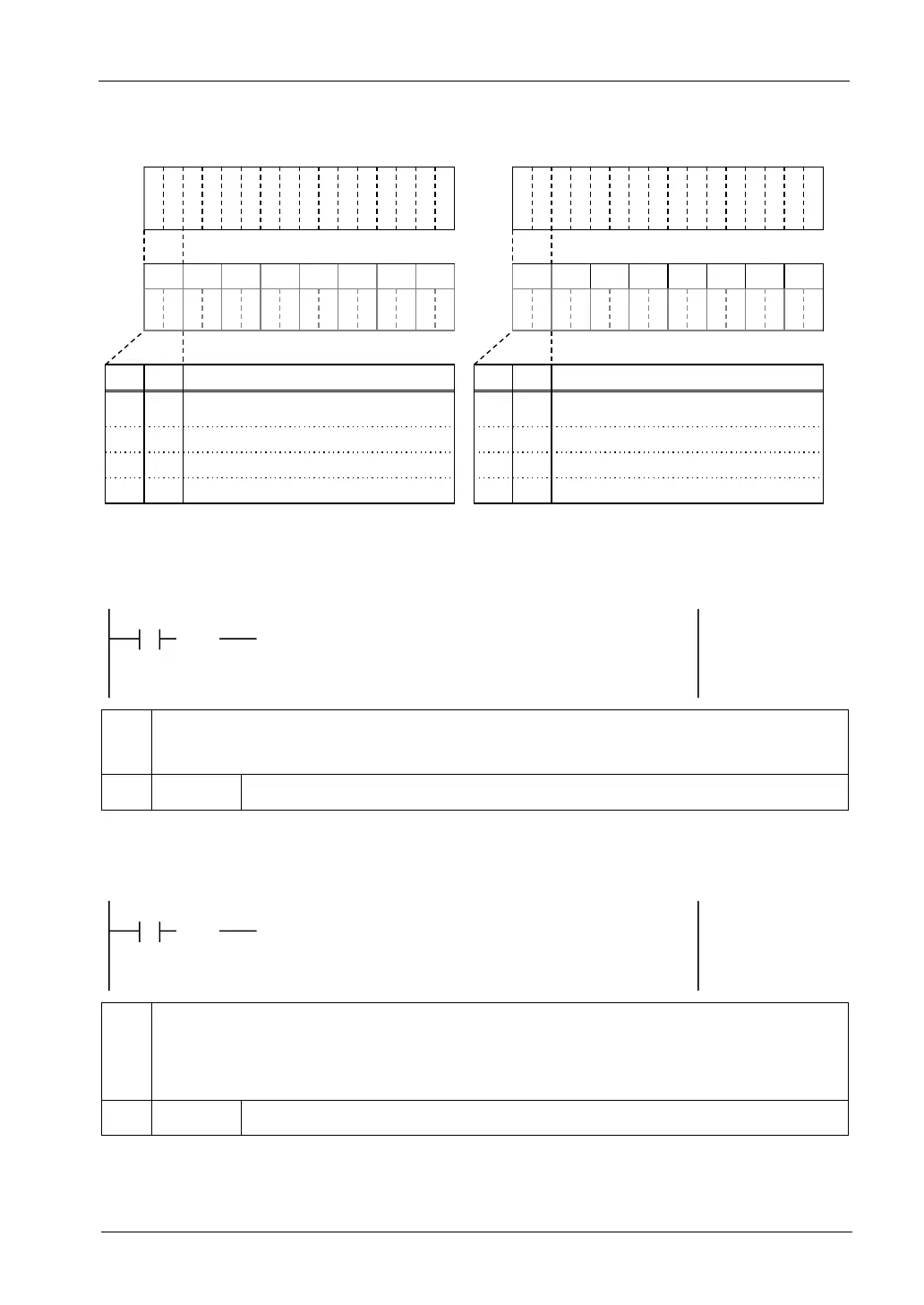4.2 Analog input unit (FP0R-AD4/AD8)
4-7
I/O allocation (External output WY)
Y
3
F
Y
3
E
Y
3
D
Y
3
C
Y
3
B
Y
3
A
Y
3
9
Y
3
8
Y
3
7
Y
3
6
Y
3
5
Y
3
4
Y
3
3
Y
3
2
Y
3
1
Y
3
0
Y
2
F
Y
2
E
Y
2
D
Y
2
C
Y
2
B
Y
2
A
Y
2
9
Y
2
8
Y
2
7
Y
2
6
Y
2
5
Y
2
4
Y
2
3
Y
2
2
Y
2
1
Y
2
0
CH7 CH6 CH5 CH4 CH3 CH2 CH1 CH0 CH7 CH6 CH5 CH4 CH3 CH2 CH1 CH0
D
1
D
0
D
1
D
0
D
1
D
0
D
1
D
0
D
1
D
0
D
1
D
0
D
1
D
0
D
1
D
0
D
1
D
0
D
1
D
0
D
1
D
0
D
1
D
0
D
1
D
0
D
1
D
0
D
1
D
0
D
1
D
0
D1 D0
Averaging
(Common to each channel)
D1 D0
Range (Common to each channel)
0 0
Moving average 10 times (Max. and min.
removal)
0 0 -10V to+10V
0
1
No. of averaging times: 64 0 1 - 5V to +5V
1 0
No. of averaging times: 128 1 0 0 to 10V
1
1
No averaging 1 1 0 to 5V / 0 to 20mA
Sample program (Switching input range)
The following program shows the case that the input range of CH0 to CH7 of the first
expansion analog input unit is set.
[ F0 MV , HFF00 , WY2 ]
R0
①
( )
DF
②
①
Input a constant for specifying an input range. Set it according to the I/O allocation on the previous page.
In the above sample program, HFF00 is input for setting Y2F-Y28 to 1 and Y27-Y20 to 0.
The range for CH4 to CH7 is 0 to 5 V/0 to 20 mA, and that for CH0 to CH3 is -10 V to +10 V.
②
WY2 Set it for switching the input range.
Sample program (Switching averaging processing method)
The following program shows the case that the averaging processing method of CH0 to CH7
of the first expansion analog input unit is set.
[ F0 MV , HFF00 , WY3 ]
R0
①
( )
DF
②
①
Input a constant for specifying an averanging method. Set it according to the I/O allocation on the
previous page.
In the above sample program, HFF00 is input for setting Y3F-Y38 to 1 and Y37-Y30 to 0.
The method of CH4 to CH7 is no averaging processing, and that of CH0 to CH3 is moving average 10
times.
②
WY3 Set it for switching the averaging processing method.
