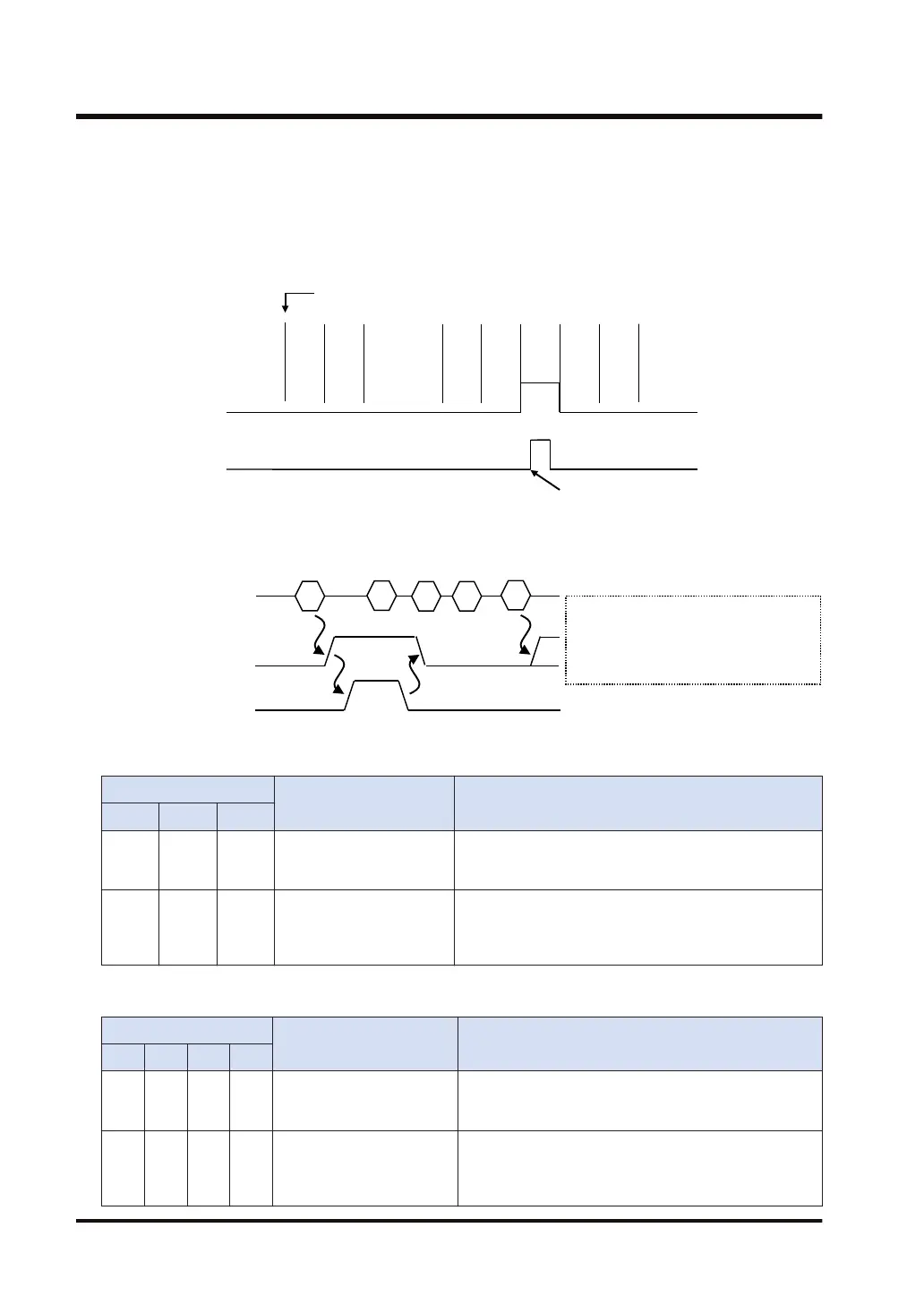■
Time chart (in the case of SCU)
● Data received from an external device are stored in the receive buffer.
● When the end code is received, the received flag (X0, X1, X2, X3) turns ON. Subsequently,
the following data are stored in the buffers upon reception. Data for 8 buffers can be received
consecutively.
Start receiving
1Received data
Reception done flag
X0
2
・・・
5 A(
C
R
)
ON
OFF
ON
OFF
GPRECV execution condition
R100
Execute GPRECV instruction
B
・・・
● When the GPRECV instruction is executed, data are copied to the specified area, and the
received flags (X0, X1, X2, X3) are turned OFF. The received flags (X0, X1, X2, X3) are
turned OFF when I/O refresh is executed at the start of the following scans.
Execute GPRECV
Reception done flag
(X0,X1,X2,X3)
Reception done flag (X0,X1,X2,X3):
Reception done: ON,
Received data copy done using
GPRECV instruction: OFF
Cr
Receive buffer
Received data
Cr
■
I/O allocation (in the case of CPU with built-in SCU)
COM Port No.
Name Description
1 2 0
X0 X1 X2
General-purpose
communication received
flag
Turns ON when the receiving process is completed in
the general-purpose communication mode.
X4 X5 X6
General-purpose
communication received
data copied flag
Turns ON when the GPRECV instruction is executed
and the received data have been copied into the
specified operation memory. Turns OFF when there are
no applicable data.
■
I/O allocation (in the case of Serial Communication Unit)
COM Port No.
Name Description
1 2 3 4
X0 X1 X2 X3
General-purpose
communication received
flag
Turns ON when the receiving process is completed in
the general-purpose communication mode.
X4 X5 X6 X7
General-purpose
communication received
data copied flag
Turns ON when the GPRECV instruction is executed
and the received data have been copied into the
specified operation memory. Turns OFF when there are
no applicable data.
9.4 Receiving Operation
9-24 WUME-FP7COM-07
