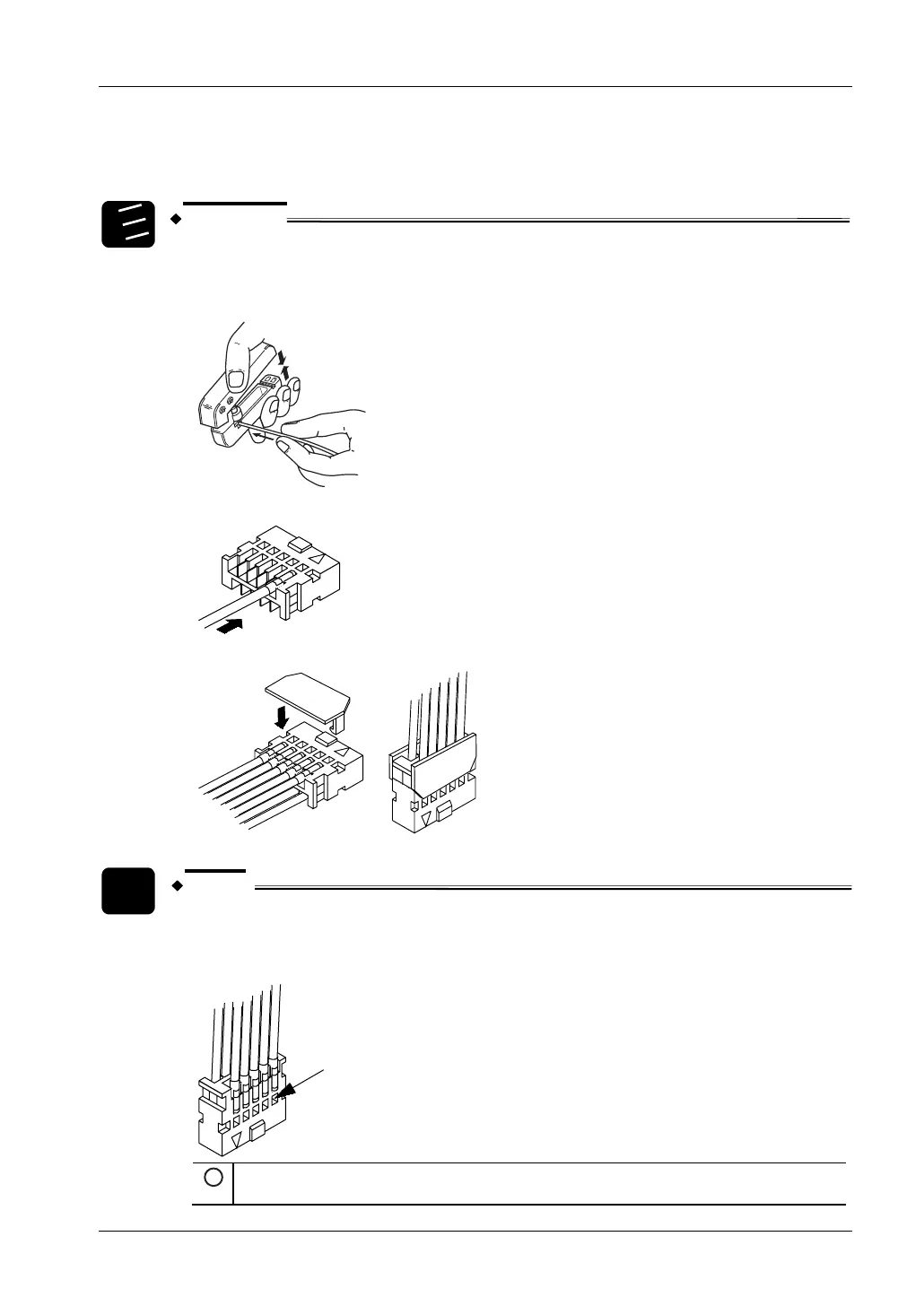FPΣ User's Manual
6.5 Wiring the MIL Connector
89
Wiring method
The wire end can be directly crimped without removing the wire's insulation, saving labor.
After breaking off a contact from the carrier, proceed as follows:
1.
2.
3.
Procedure
1. Insert wire without removing its insulation until it stops
2. Lightly grip tool
1
2
3. Insert press-fitted wire into connector housing
4. When all wires have been inserted, fit semi-cover into place
NOTE
• If there is a wiring mistake or the cable is incorrectly pressure-connected,
the contact puller pin provided with the fitting can be used to remove the
contact.
1
Press the housing against the pressure connection tool so that the contact puller pin comes in
contact with this section.