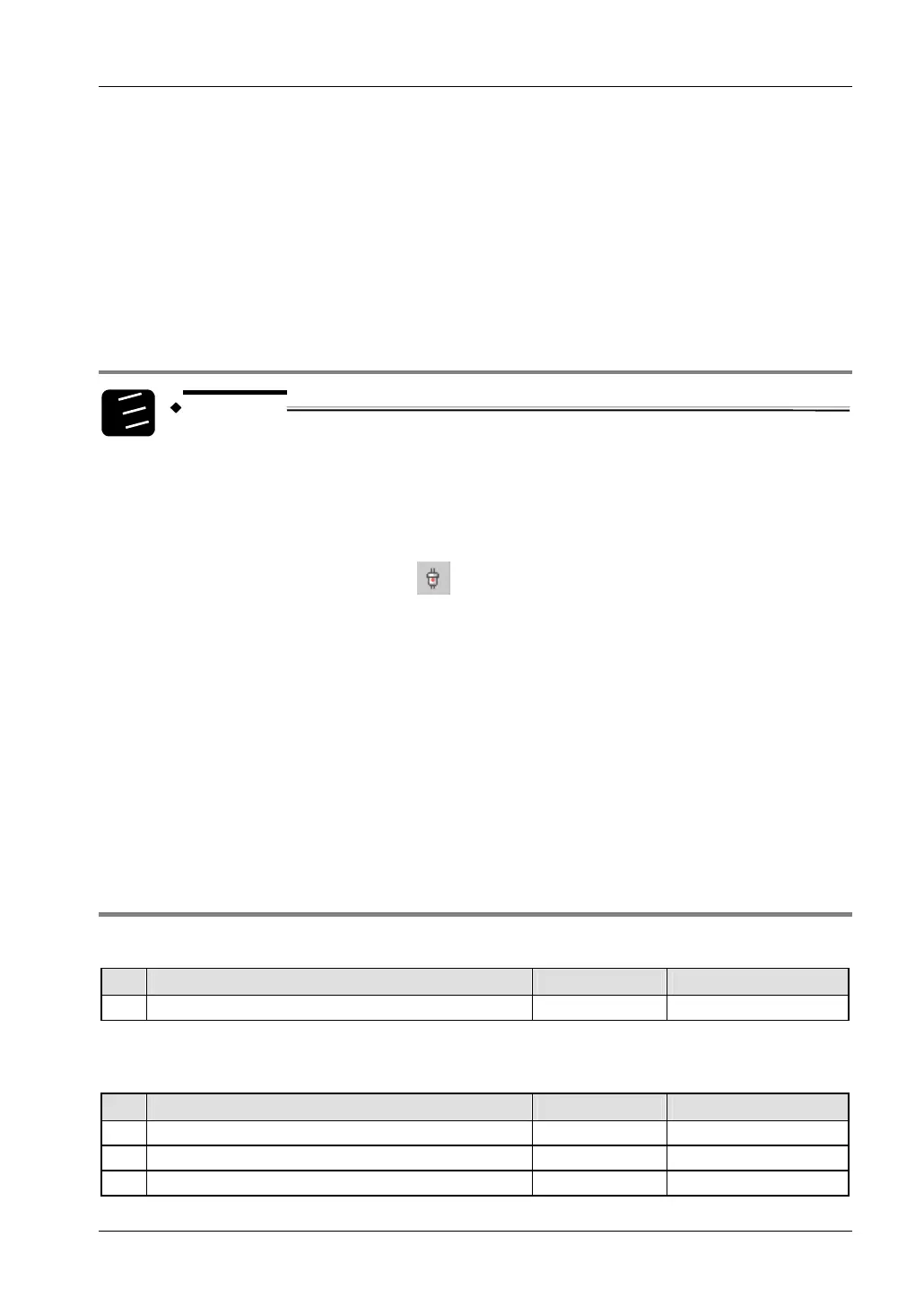FPΣ User's Manual
12.6 System Registers
293
High-Speed Counter, Pulse-Catch Input, Interrupt Input (system registers 400–403)
When using the high-speed counter function, pulse catch function or interrupt function, set the
operation mode and the input number to be used for the function.
TOOL Port, COM Port (system registers 410–421)
Set these registers when the TOOL port and COM ports 1 and 2 ports are to be used for
MEWTOCOL-COM Master/Slave connections, program controlled communication, PLC link,
and modem communication. Note that the default setting is MEWTOCOL-COM Master/Slave.
12.6.3 Checking and Changing System Registers
1.
2.
3.
Procedure
1. Double-click "PLC" in the navigator
2. Double-click "System Registers"
3. To change a value, write the new value into the system register table
4. Online → Online Mode or
5. Online → Download Program Code and PLC Configuration
This downloads the project and system registers.
To download system registers only:
6. Online ® PLC Configuration
7. Select “System Registers”
8. Choose [Download to PLC]
12.6.4 Table of System Registers
Memory Size
No. Name Default Values
0
Sequence program area size 12/16/32 kwords
1)
Fixed
1)
Depending on PLC type (12k, 16k, or 32k type)
Hold On/Off
No. Name Default Values
5
1)
Counter start address 1008 0–1024
6
1)
Timer/Counter hold area start address 1008 0–1024
7
1)
Internal relay hold area start address (in word units) 248 0–256
