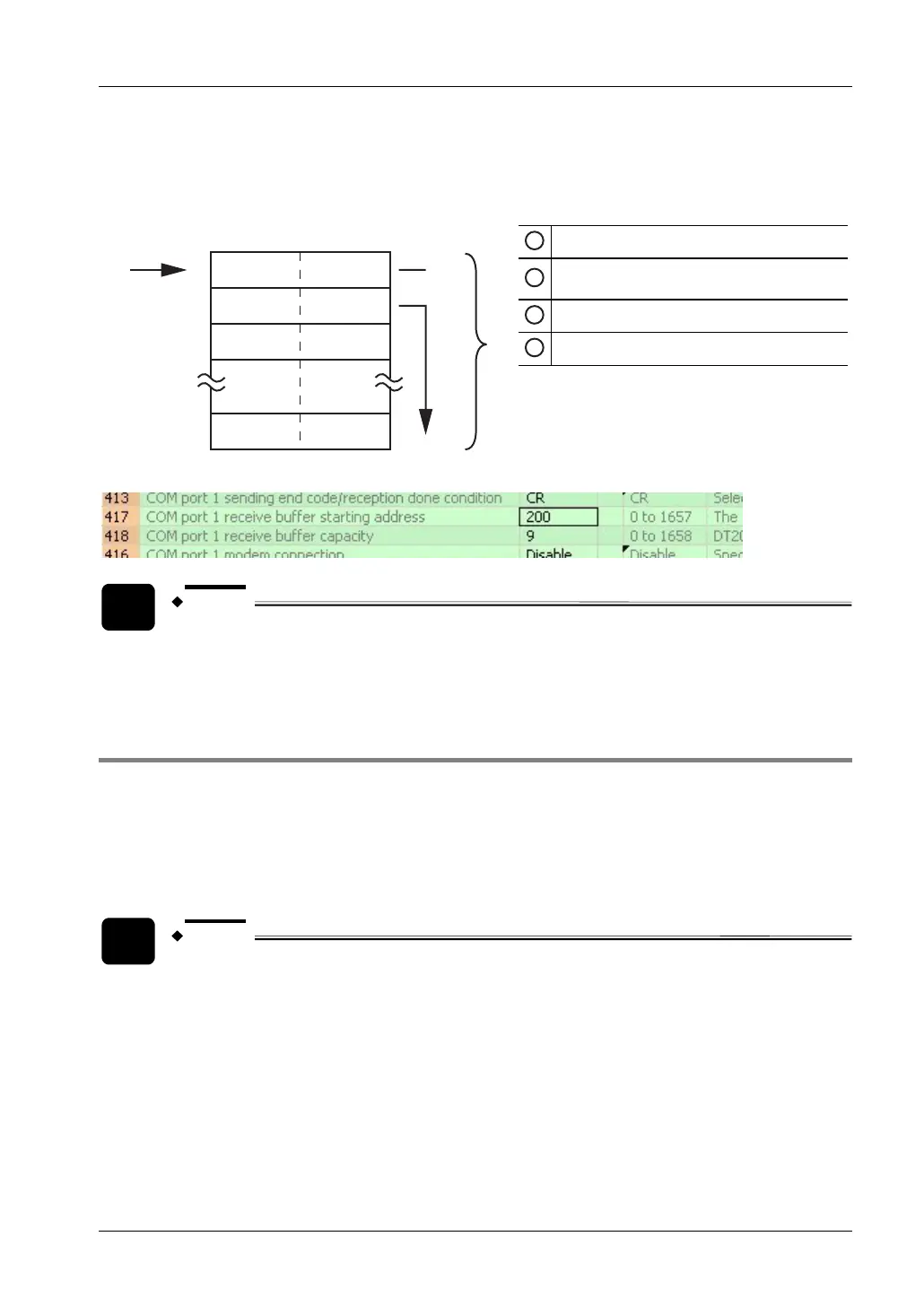FPΣ User's Manual
8.6 Program Controlled Communication
189
Specifying a receive buffer
For program controlled communication, a receive buffer must be specified in the DT memory
area. The maximum area is 2048 words. Specify the starting address and the capacity
(number of words). The receive buffer layout is shown below.
1
Starting address
2
Storage area for the number of bytes
received
3
Storage area for the data received
4
Capacity
0
1
2
n
Offset
The receive buffer is specified in the system registers (see page 165):
NOTE
FPWIN Pro: In order to use the data in the receive buffer, define a global
variable having the same starting address and capacity.
8.6.2 Sending Data to External Devices
Steps for sending data to external devices:
1. Setting the communication parameters to match the external device
2. Generating the data in the send buffer
3. Sending the data using the instruction F159_MTRN
NOTE
F159_MTRN allows multiple communication ports to be accommodated. This
instruction is an updated version of F144_TRNS. Both instructions are
compatible with all PLCs: PLCs with multiple communication ports will compile
F144_TRNS s, n to F159_MTRN s_Start, n_Number, d_Port*=1. PLCs with only
one communication port will compile F159_MTRN to F144_TRNS s, n.