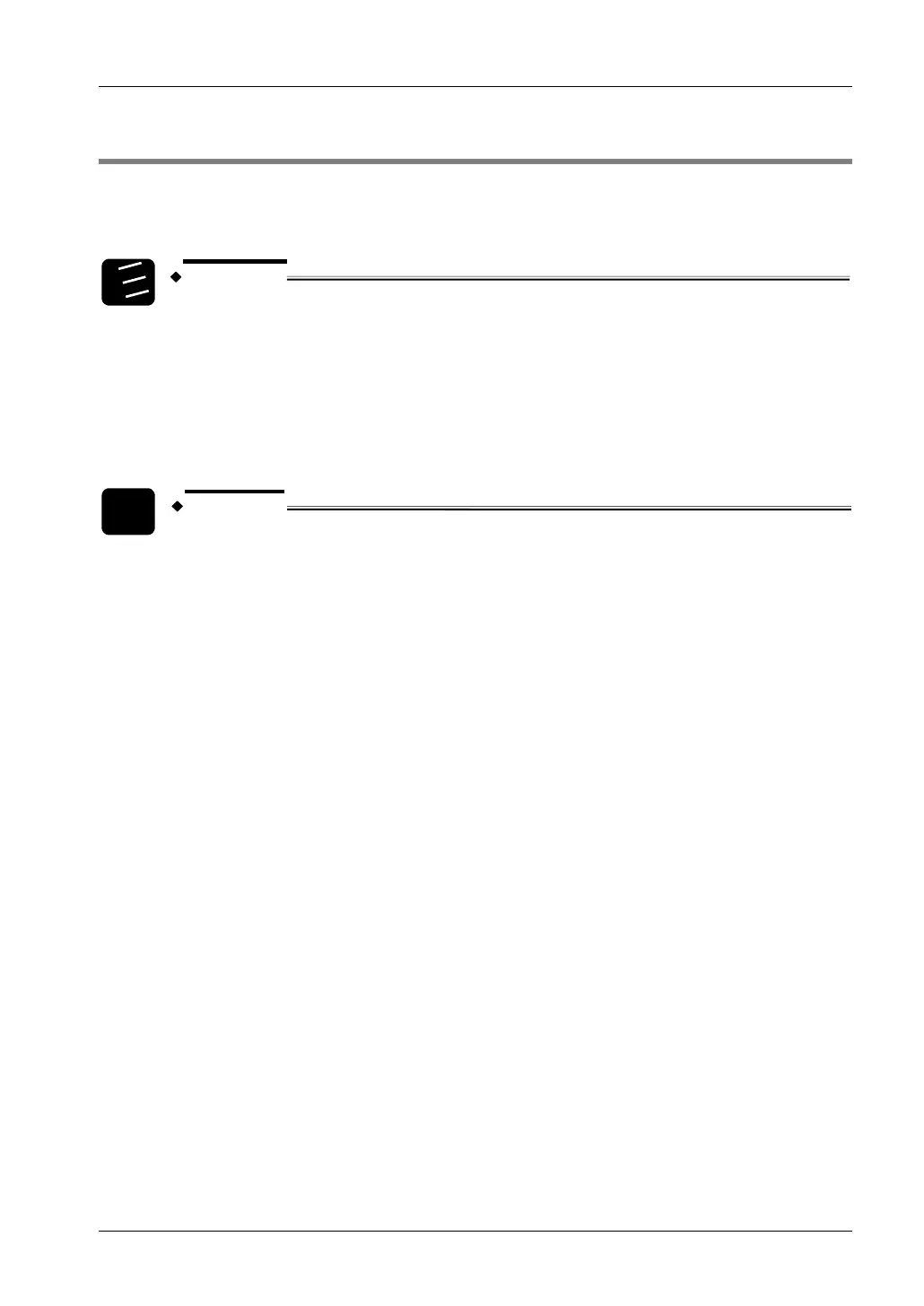FPΣ User's Manual
11.2 Operation on Error
263
11.2 Operation on Error
The CPU has a self-diagnostic function which identifies errors and stops operation if
necessary. For some errors, the user may select whether operation shall continue or stop
when the error occurs.
1.
2.
3.
Procedure
1. Double-click "PLC" in the navigator
2. Double-click "System Registers"
3. Double-click “Act on Error”
Select the desired setting for each type of error.
EXAMPLE
1. Operation is to continue even though a calculation error has occurred:
Set system register no. 26 "Operation error" to "Continue". Operation errors will
be handled as an error, but operation will continue.
2. When using a battery, a battery error is to be indicated in the PLC Status
dialog and by an LED:
Set system register no. 4 "Batter error indication" to "Enable". When the battery
voltage drops, the ERROR/ALARM LED will flash.