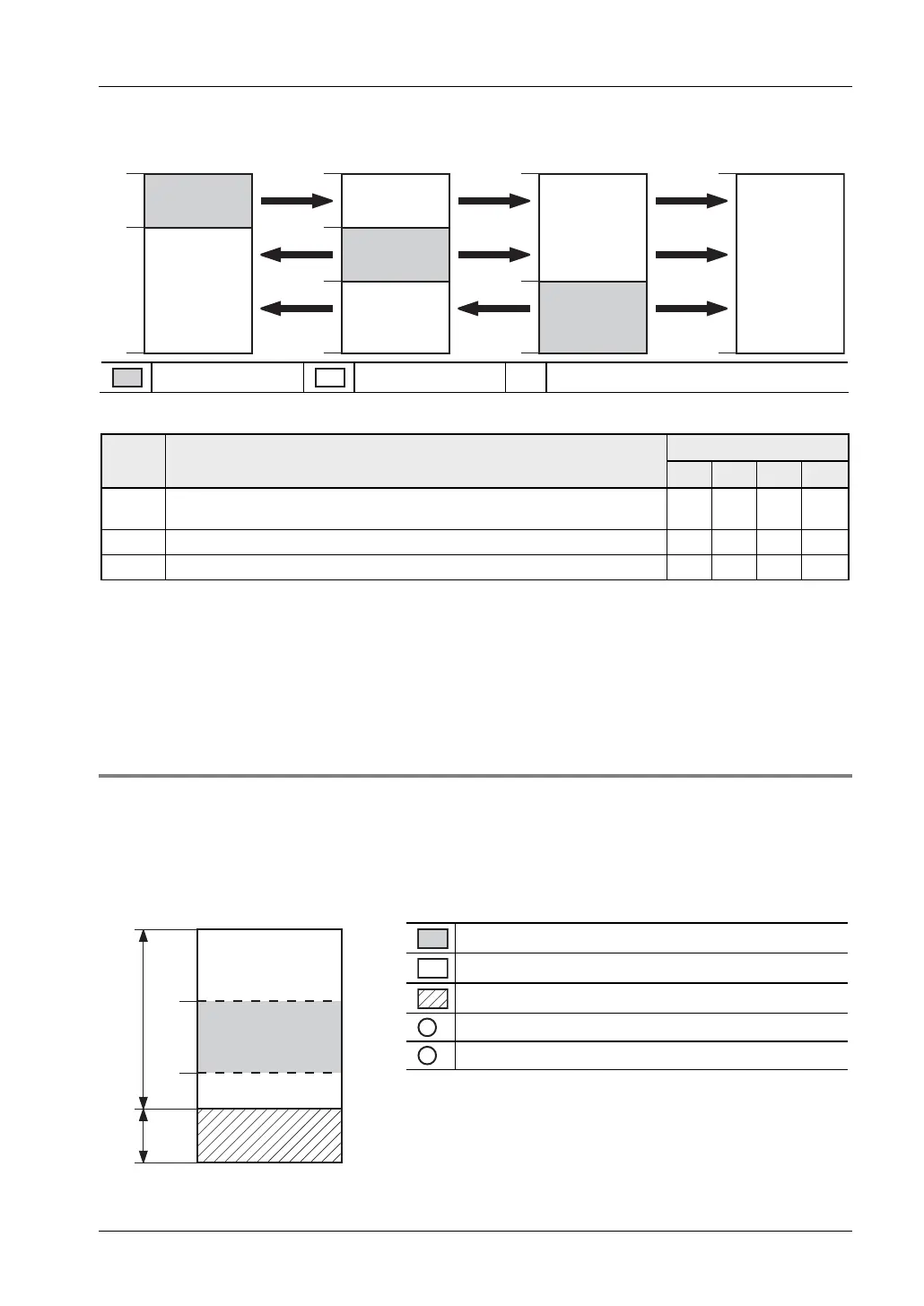FPΣ User's Manual
8.7 PLC Link
229
Link register allocation
LD128
167
168
255
LD128
167
168
255
LD128
255
LD128
255
207
208
207
208
#4#1 #2 #3
#1
#2
#3
#1
#2
#3
#1
#2
#3
Send area
Receive area # Station number of PLC
System register settings
Station settings
No. Name
#1 #2 #3 #4
51
1)
Link registers - Send/receive area - Number of words shared by all linked
PLCs
128 128 128 128
54 Link registers - Send area - Start sending from this word address 128 128 208 128
55 Link registers - Send area - Number of words to send 40 40 48 0
1)
The value of this system register must be identical for all stations.
When link areas are allocated as shown above, the send area of station no. 1 can be
transmitted to the receive areas of stations no. 2, 3, and 4. Also, the receive area of station
no. 1 can receive data from the send areas of stations no. 2 and 3. Station no. 4 is allocated
as a receive area only and can receive data from stations no. 1, 2, and 3, but cannot send
data to other stations.
8.7.2.3 Partial Use of Link Areas
In the link areas available for PLC link, link relays with a total of 1024 points (64 words) and
link registers with a total of 128 words can be used. This does not mean, however, that it is
necessary to reserve the entire area. Parts of the area which have not been reserved can be
used as internal relays and internal registers.
Link relay allocation
Send area
Receive area
Area for internal relays
1
Used for link relays
2
Not used for link relays
WL0
19
20
63
39
40
49
50