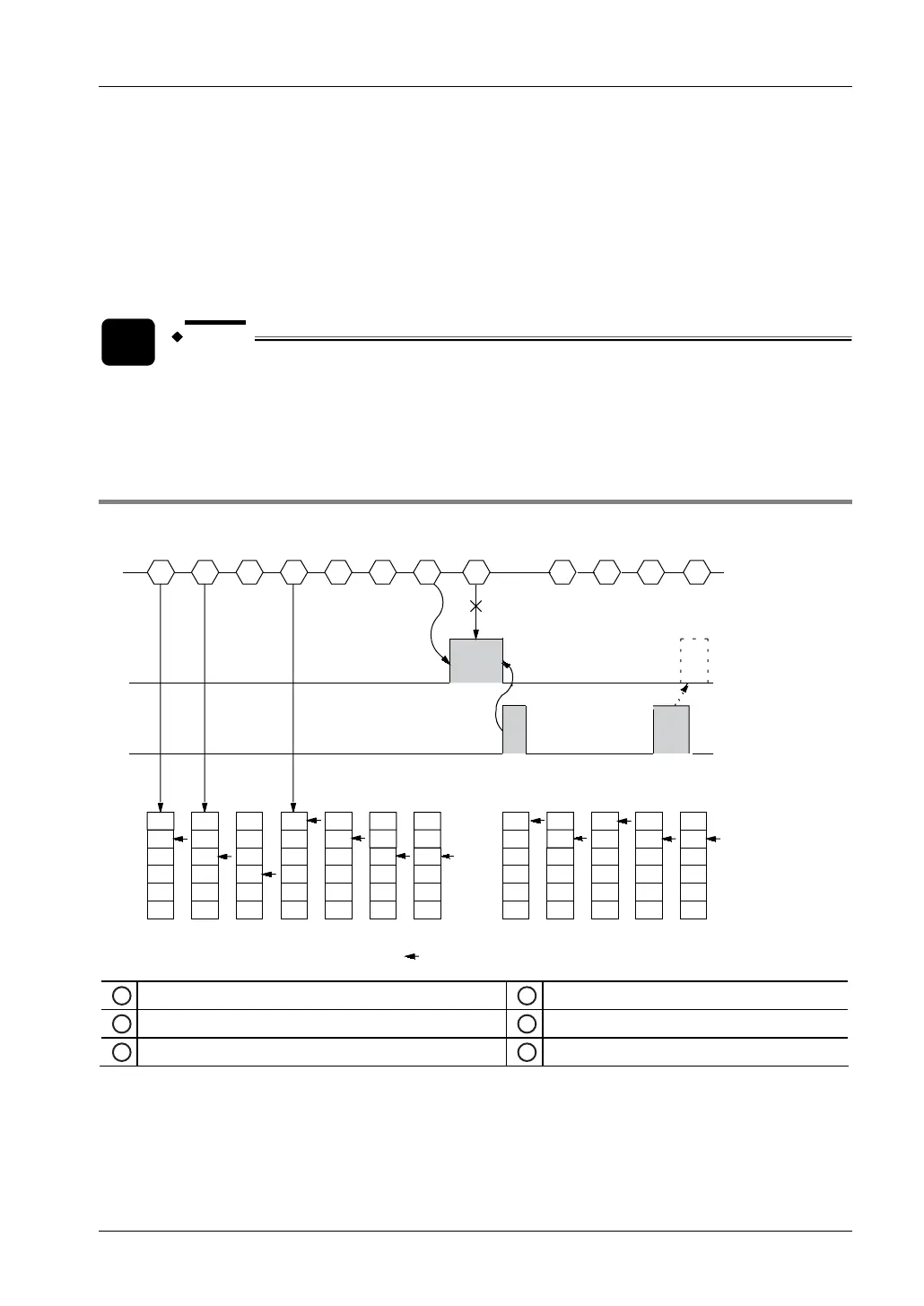FPΣ User's Manual
8.6 Program Controlled Communication
201
- The end code is automatically added to the data sent.
- While F159_MTRN is being executed, no data can be received. (The
"transmission done" flag is FALSE.)
4. When the specified number of bytes has been sent, the "transmission done" flag turns
to TRUE.
5. Characters E, F, and G received from the external device are stored in the receive
buffer.
NOTE
Resetting the receive buffer sets the number of bytes received in offset 0 to 0
and moves the write pointer back to offset 1. Subsequent data will be stored in
the receive buffer starting at offset 1.
8.6.5.2 Start Code: STX; End Code: ETX
Receiving data:
A
B
C
STX
DHETX
A A
B B
C
A
B
C
A
E
C
G
E
C
H
E
C
H
<1> <2> <3> <0> <0> <1> <1>
E ETX F G STX
B
C
D
<1>
E
C
D
<2>
E
C
D
<2>
E
C
D
<0>
E
C
G
<1>
:
TRUE
FALSE
TRUE
FALSE
1
2
3
4
5
6
1
Data received from external device
4
Receive buffer
2
"Reception done" flag
5
Number of bytes received
3
F159_MTRN execution
6
Write pointer
When receiving data, operation is as follows:
1. Characters A, B, and C received from the external device are stored in the receive
buffer.
2. The start code "STX" resets the receive buffer.