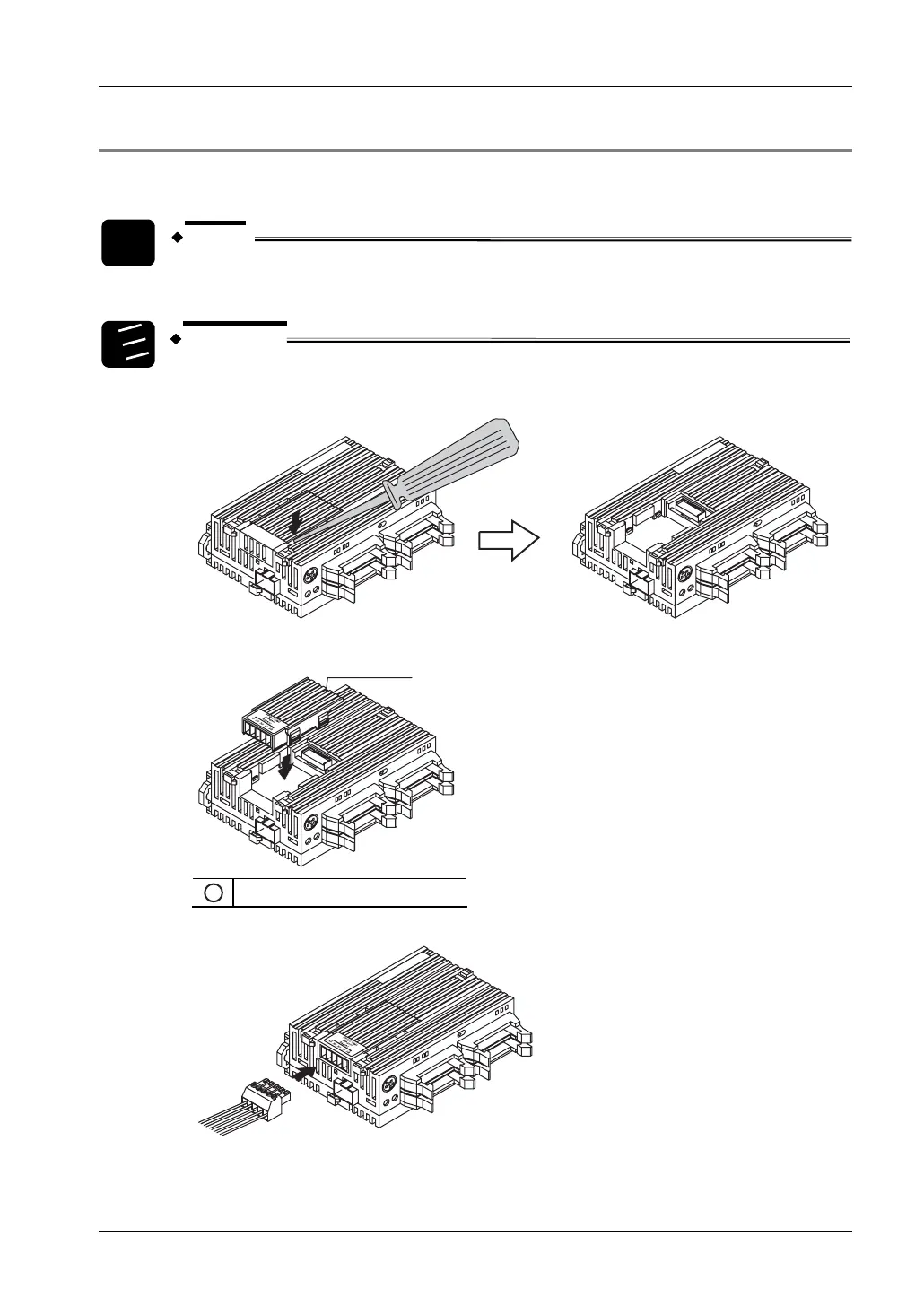FPΣ User's Manual
6.1 Installation
75
6.1.6 Installing Communication Cassettes
The communication cassette is easily attached to the FPΣ.
NOTE
Turn off the power supply to the CPU before installing a cassette.
1.
2.
3.
Procedure
1. Remove cover using screwdriver
2. Install communication cassette
1
Communication cassette
3. Plug in communication connector