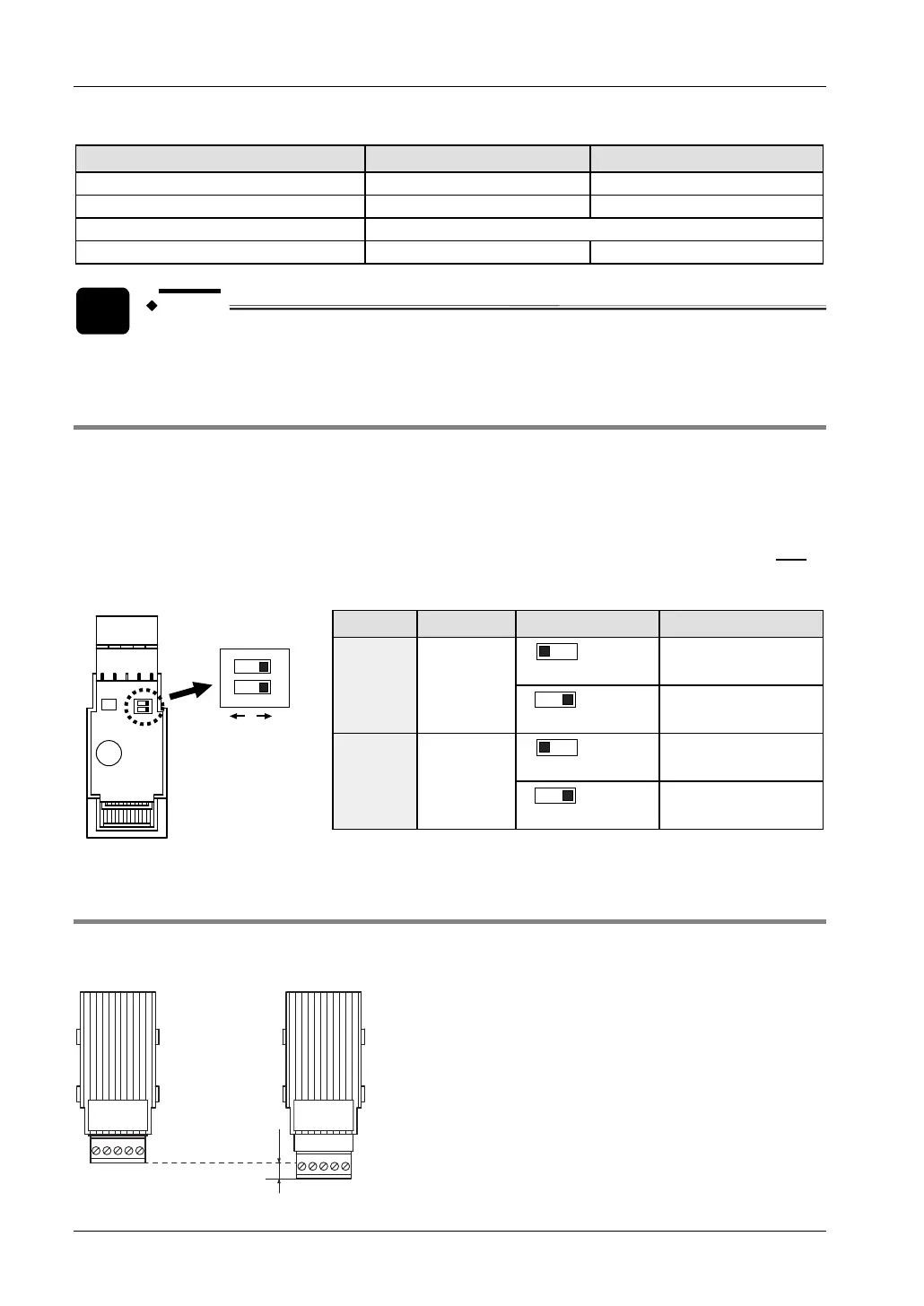Communication
FPΣ User's Manual
162
Communication modes
Communication mode 1:1 communication 1:N communication
MEWTOCOL-COM Master/Slave X X
Program controlled X X
PLC Link X
*)
Modbus RTU Master/Slave X X
NOTE
PLC Link is only available for COM port 1.
8.2.5.1 DIP Switch Setting on FPG-COM4
There are two DIP switches on the cassette which must be set for RS485 connections:
• switch SW1-1 to set the terminating resistor on the first and on the last station
• switch SW1-2 to set the baud rate
For RS485 connections (COM port 1), the baud rate must be set in the system registers and
with the DIP switch. (For RS232C connections, the baud rate is only set in the system
registers.) For PLC Link, the baud rate must be set to 115200bit/s.
Switch Function Switch position Setting
ONOFF
General station (initial
setting)
SW1-1
Terminating
resistor
ONOFF
First and last station
ONOFF
19200bit/s
SW1-2 Baud rate
ONOFF
115200bit/s (initial
setting
1
2
O
N
ONOFF
SW1
Rear of cassette
8.2.5.2 Difference in Dimensions
The FPG-COM4 communication cassette is 5mm longer than the other communication
cassettes.
5mm
