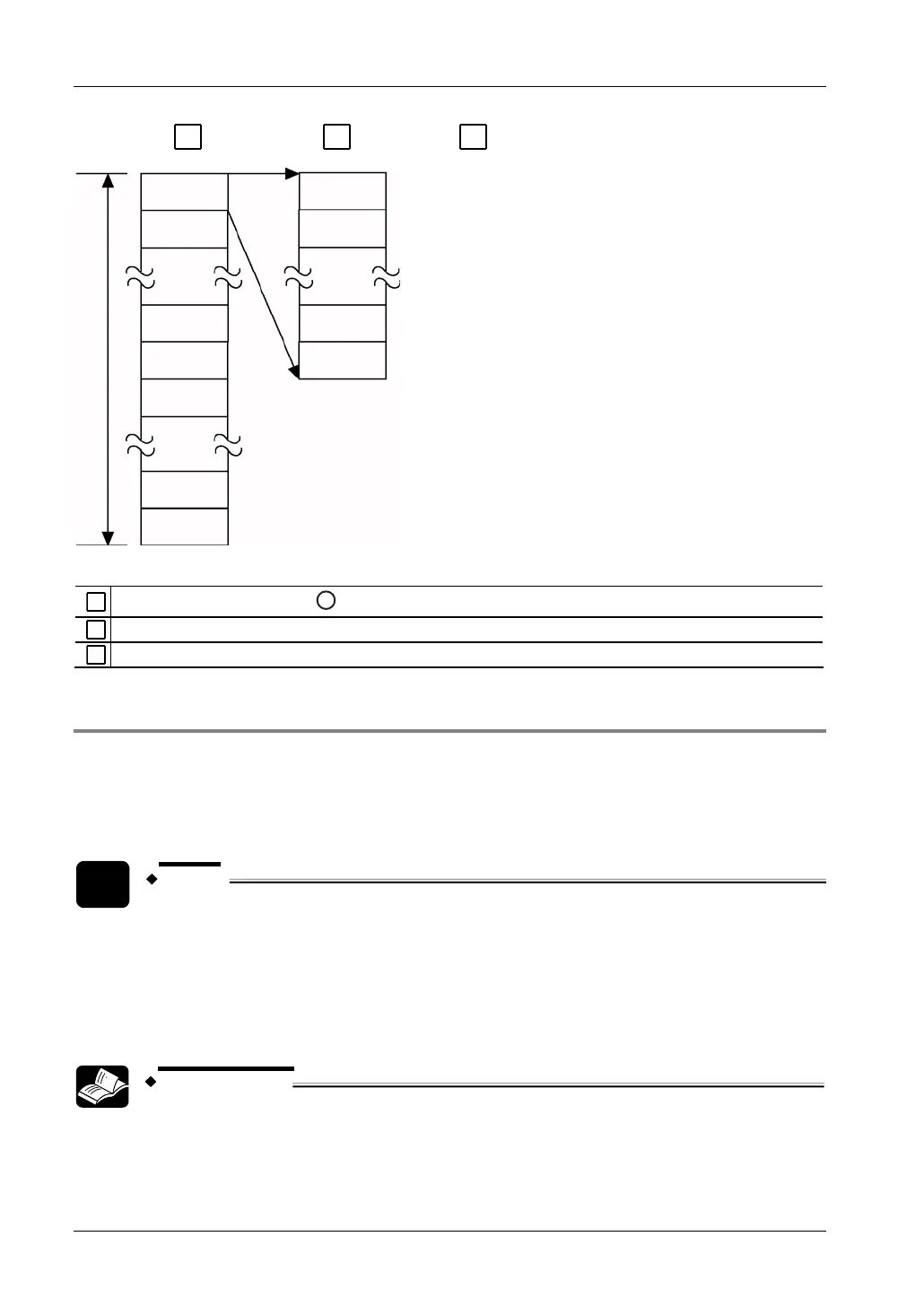Expansion
FPΣ User's Manual
50
16#3FF (1023)
0
1
7F
80
81
FE
FF
0
1
3FE
3FF
ABC
16#0 (0)
16#1 (1)
16#3FE (1022)
Data organization in the FP
Σ
memory expansion unit
A
Configuration of banks in unit (
1
total memory area: 1024 words x 256 = 256 Kwords)
B
Data organization in each bank
C
Word addresses (numbers in parentheses are decimal addresses)
4.3.2 Accessing the Memory Expansion Unit
The following instructions are used to access the memory expansion unit from the CPU.
1. F150_READ (reads data from memory expansion unit into CPU)
2. F151_WRT (writes data from CPU into memory expansion unit)
NOTE
If multiple memory areas are read or written during one scan, the scan time may
be exceeded. When programming, the operation speed of the instructions must
be taken into account:
F150_READ: 16.19+(0.84 x no. of words to read)μs
F151_WRITE: 17.88+(0.77 x no. of words to write)μs
REFERENCE
For information on the I/O addresses of expansion units, see page
57.