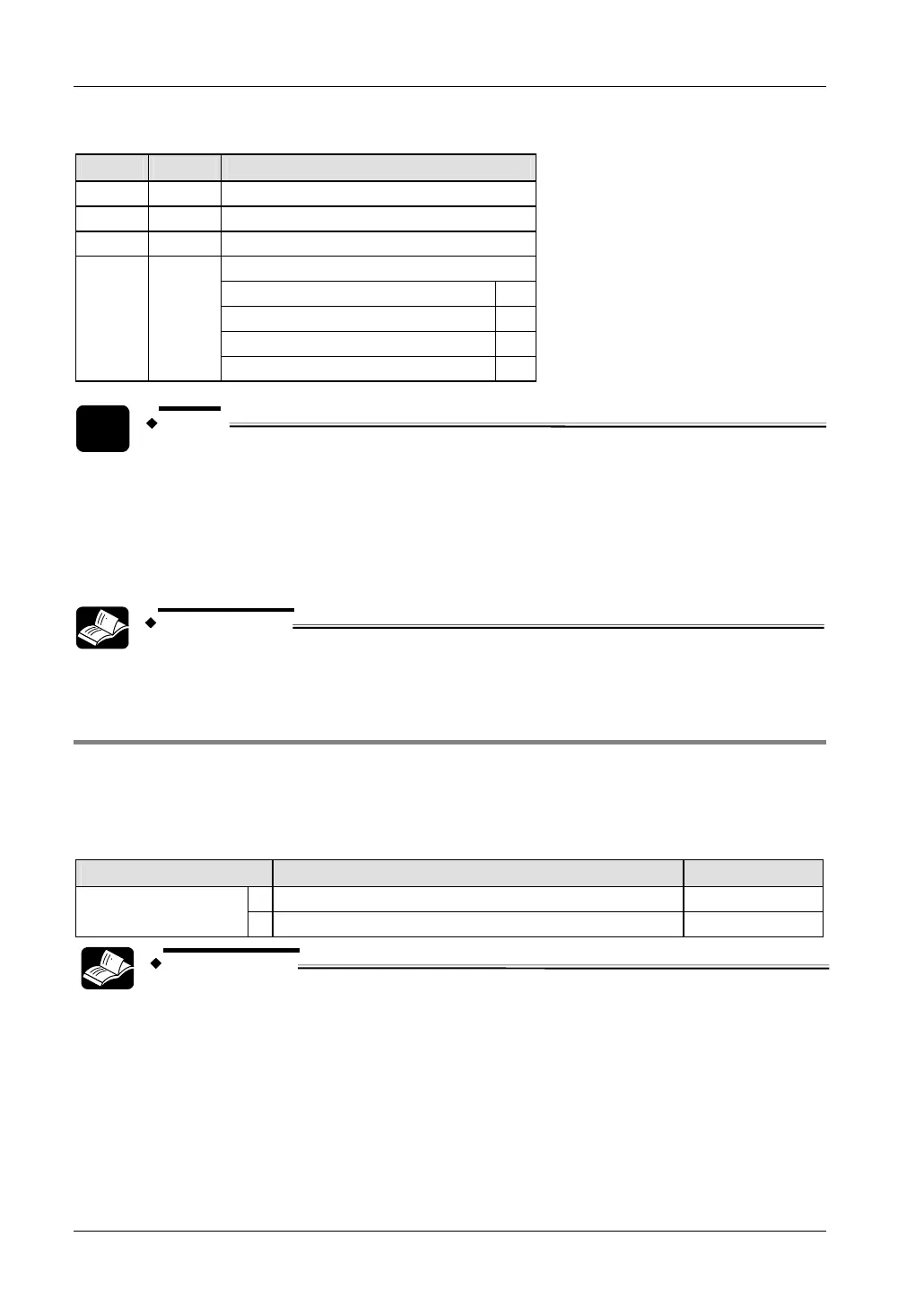High-Speed Counter and Pulse Output
FPΣ User's Manual
128
Example: 16#2009
Group Value Description
IV
2 Channel number: 2
III
0 (fixed)
II
0 Near home input: FALSE
Hex 9 corresponds to binary 1001
Pulse output: stop (bit 3) 1
(bit 2, fixed) 0
Count: permit (bit 1) 0
I
9
Reset elapsed value to 0: yes (bit 0) 1
NOTE
• Performing a forced stop may cause the elapsed value at the PLC output
side to differ from the elapsed value at the motor input side. Therefore, you
must execute a home return after pulse output has stopped.
• Setting the near home input is not possible if counting is prohibited or if a
software reset is performed.
REFERENCE
Please refer to the FPWIN Pro online help for programming examples.
7.4.3.2 Writing and Reading the Elapsed Value of the Pulse Output
The elapsed value is stored as a double word in the special data registers. Access the special
data registers using the system variable sys_diHscChannelxElapsedValue (where x=channel
number).
System variables for memory areas used:
Description System variable Address
0 sys_diPulseChannel0ElapsedValue DDT90044
Pulse output: elapsed
value for channel
2 sys_diPulseChannel2ElapsedValue DDT90200
REFERENCE
Please refer to the FPWIN Pro online help for programming examples.
