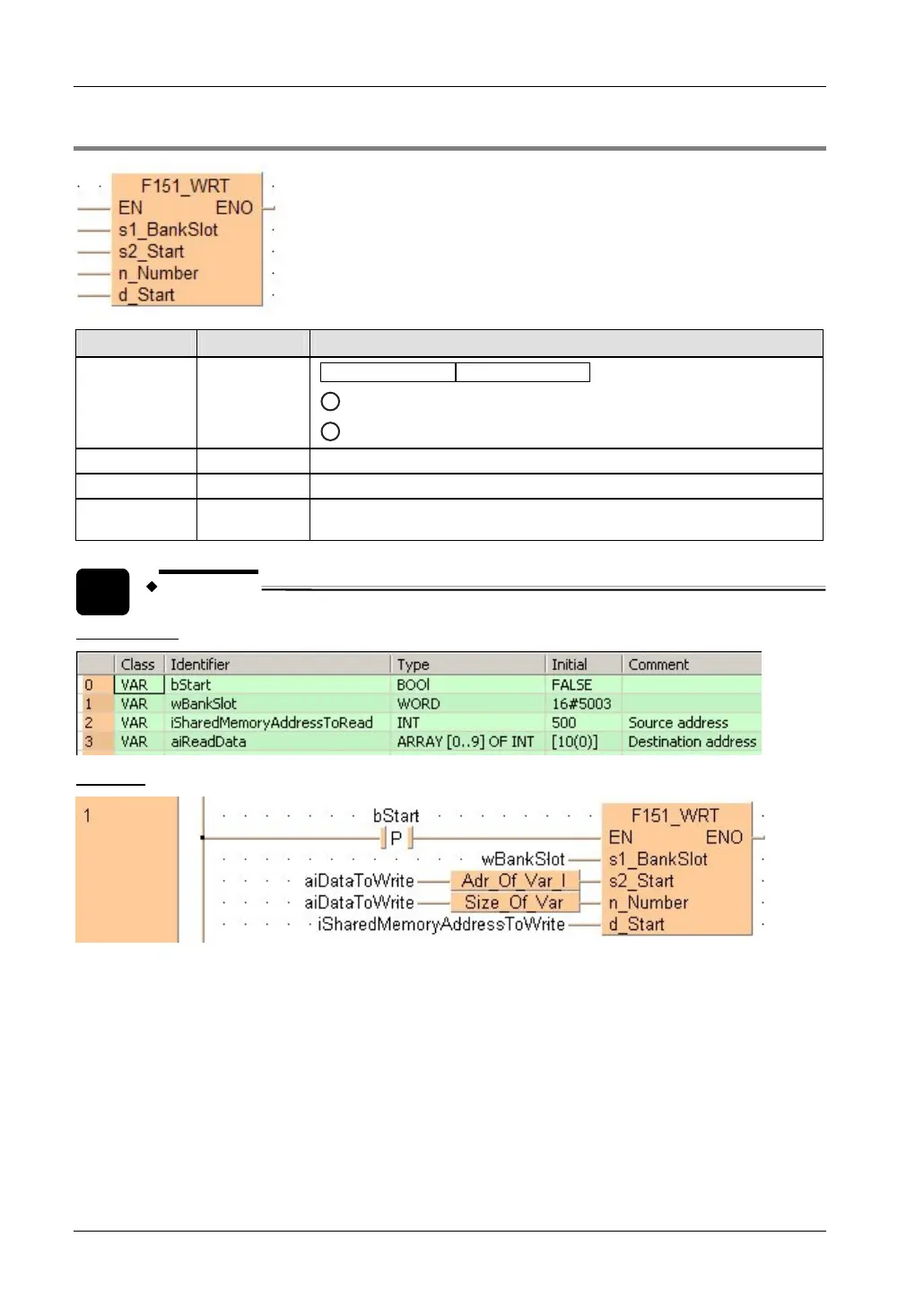Expansion
FPΣ User's Manual
52
4.3.2.2 F151_WRT Instruction
Variable Data type Function
s1_BankSlot INT, WORD
1
Upper byte = bank number: 16#00–16#FF
2
Lower byte = slot number: 16#00–16#1F
s2_Start
INT, WORD Starting address in CPU (source address)
n_Number
INT Number of words to be written. Range: 1–1024 (16#1–16#400).
d_Start INT, WORD
Starting address in specified bank (target address). Range: 0–1023 (16#0–
16#3FF).
EXAMPLE
POU Header
LD Body
When Start turns to TRUE, 10 words of data stored in the array CPUDataToWrite are written
into bank number 16#AB of the memory expansion unit located in slot 1, beginning at the
address 0.