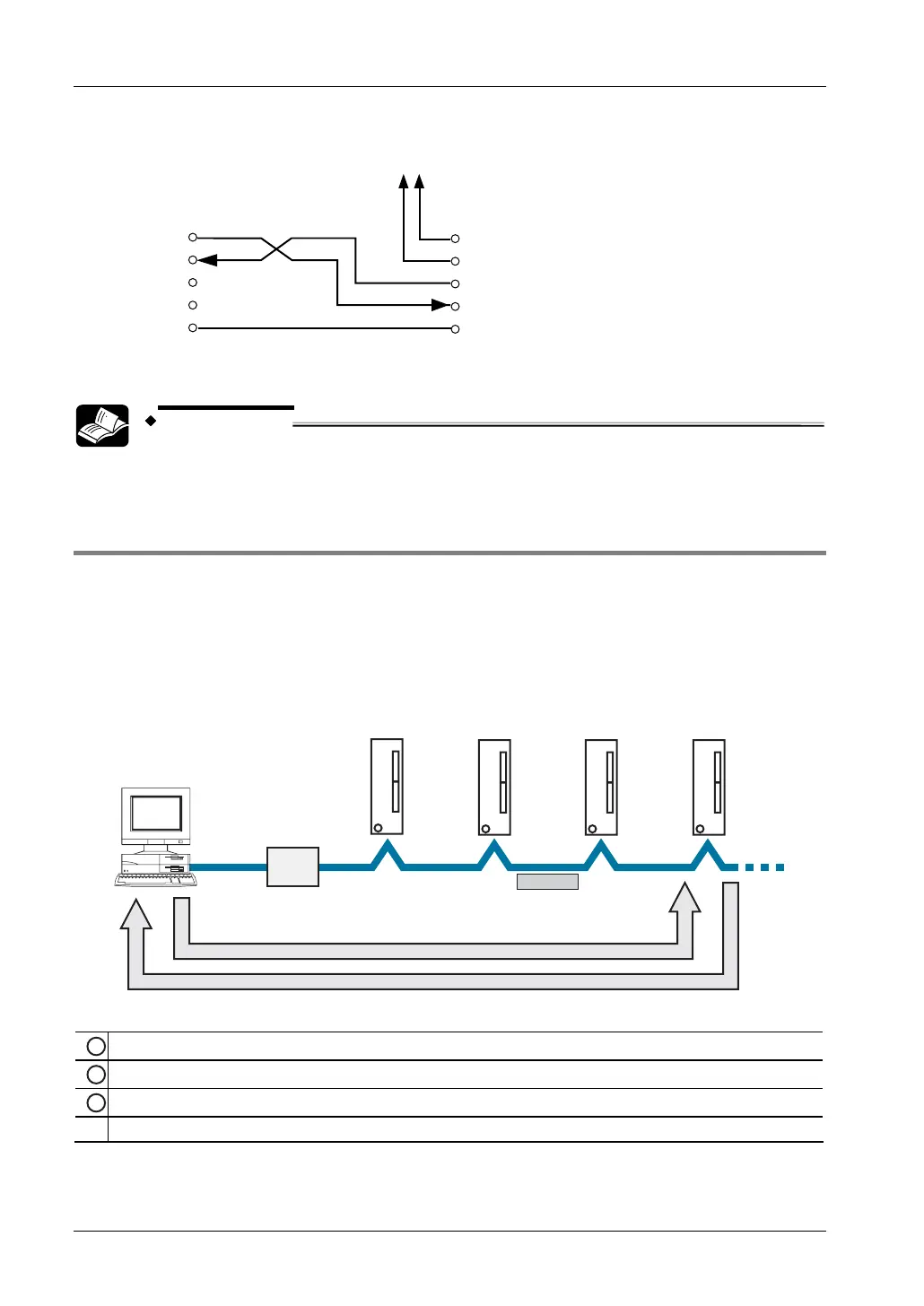Communication
FPΣ User's Manual
182
• Using the 1-channel RS485 and 1-channel RS232C combination type communication
cassette (FGP-COM4):
5
1
2
3
4
SG
SD
RD
RS
CS
SG
+
-
SD
RD
Left: GT terminal, right: FPΣ
REFERENCE
Please refer to the "GT Series Technical Manual" for more information.
8.5.6 1:N Slave Communication
For a 1:N MEWTOCOL-COM connection between a computer and several PLCs, the
computer and the first PLC are connected through a commercially available RS232C-RS485
converter. The other PLCs are wired using an RS485 cable.
The computer and the PLCs communicate via commands and responses: The computer
sends a command specifying the station number, and the PLC with that station number sends
a response back to the computer.
RS232C
RS485
#1 #2 #3 #4
1:N communication between a computer and several PLCs
1
The station number of the PLC to which the command is being sent is included in the command message.
2
The station number of the PLC sending a response is included in the response message.
3
Commercially available converter
# Station number of PLC
The RS485 port of FPG-COM4 occupies the communication line for a certain period of time
after sending data. During this time, data cannot be received from another device. Therefore,