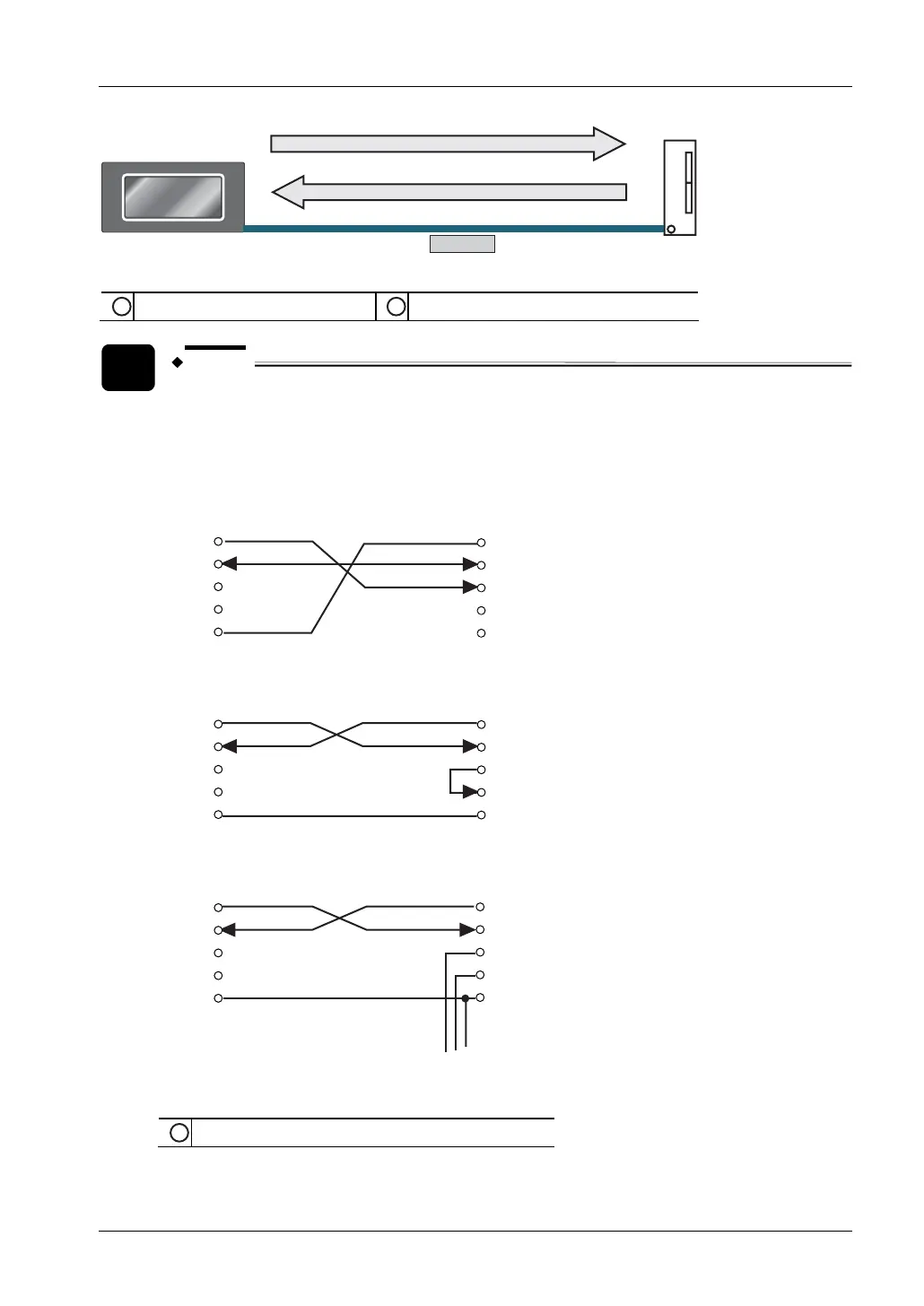FPΣ User's Manual
8.5 MEWTOCOL-COM
181
RS232C
MEWTOCOL-COM connection between a GT Series programmable display and the FPΣ
1
Command message
2
Response message
NOTE
When connecting the GT01 5V type to the TOOL port of the FPΣ, the same cable
(AIGT8142) can be used for power supply and communication. In this case, the
number of expansion units connected to the FPΣ is limited due to the capacity
of the PLCs power supply. The maximum number of expansion units is six.
• Using the TOOL port
5
1
2
3
4
SG
SD
RD
RS
CS
SG
SD
RD
1
2
3
4
5
Left: GT terminal, right: FPΣ
• Using the 1-channel RS232C type communication cassette (FPG-COM1):
5
1
2
3
4
SG
SD
RD
RS
CS
SG
SD
RD
RS
CS
Left: GT terminal, right: FPΣ
• Using the 2-channel RS232C type communication cassette (FPG-COM2):
SG
S1
R1
S2
R2
5
1
2
3
4
SG
SD
RD
RS
CS
Left: GT terminal, right: FPΣ
1
To second external device