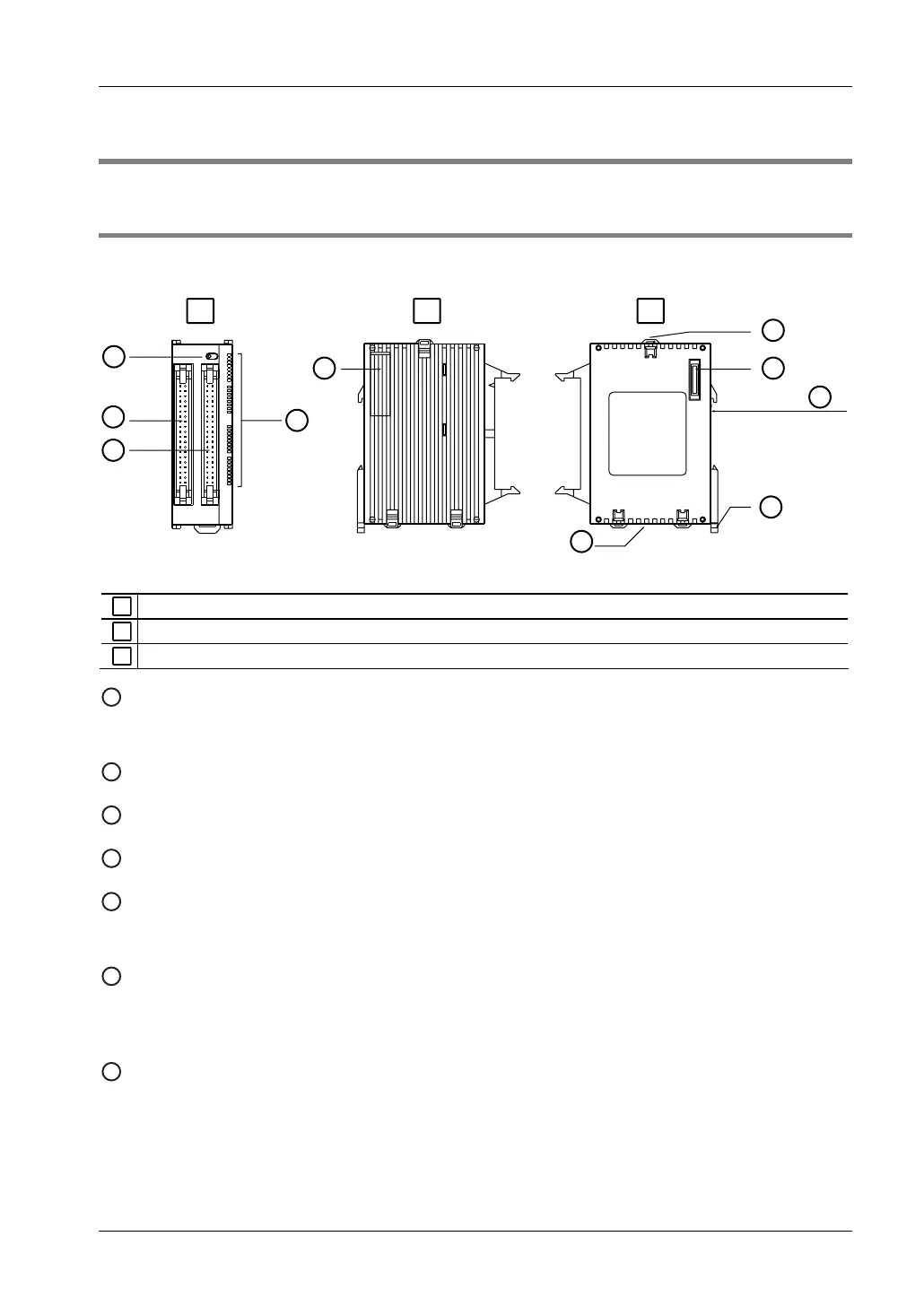FPΣ User's Manual
4.2 FPΣ I/O Expansion Units
43
4.2 FPΣ I/O Expansion Units
4.2.1 Parts and Functions
1
2
3
4
5
6
5
7
6
A BC
FPG-XY64D2T/FPG-XY64D2P
8
FP
Σ
I/O expansion unit
A
Front view
B
Left side view
C
Right side view
1
Input/output LED selector
Switches between the LED display of the 32 input points and the 32 output points.
2
Input connector (40 pins)
3
Output connector (40 pins)
4
Input status LEDs/Output status LEDs
5
Expansion connector
Connects the unit to the CPU or to another expansion unit.
6
Expansion hook
Used to secure an expansion unit. The hook is also used for installation on the FP0 flat type
mounting plate (part no. AFP0804).
7
DIN rail attachment lever