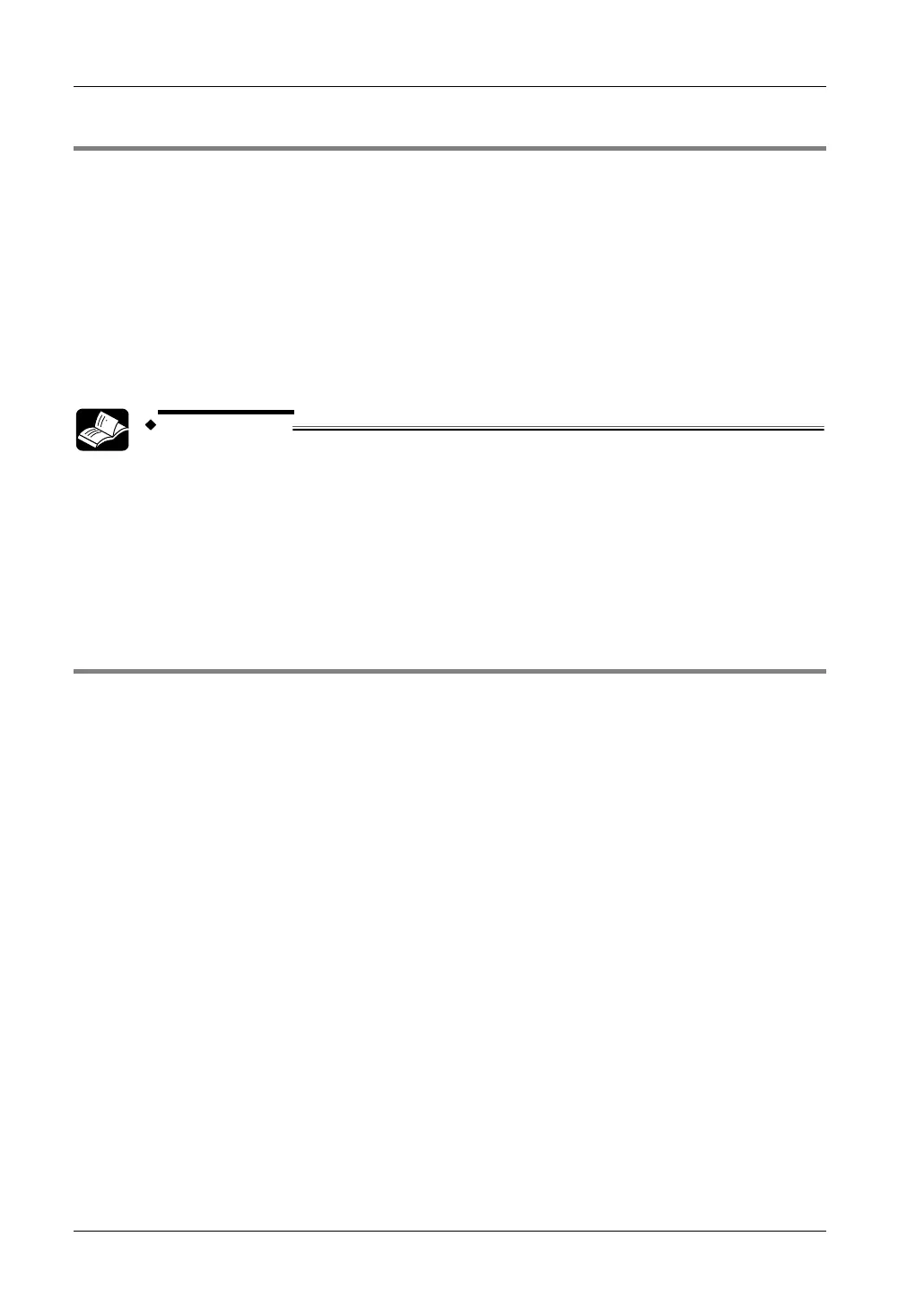High-Speed Counter and Pulse Output
FPΣ User's Manual
148
7.4.4.5 Example 5: JOG Operation
This example illustrates different types of JOG operations possible with the instruction
F172_PulseOutput_Jog. The FPWIN Pro program combines examples a and b.
a. JOG operation, forward direction (+)
While XB (XB_bJogPlus) is TRUE, a pulse is output from the CW output of channel 0.
b. JOG operation, backward direction (-)
While XC (XC_bJogMinus) is TRUE, a pulse is output from the CCW output of
channel 0.
REFERENCE
For POU Header and POU Body, please see the programming examples in
Panasonic's download area.
Applicable FPWIN Pro Project:
• Sample_PulseOutput_05_JogOperation_LD_FP_SIGMA_FPX.pro
• Sample_PulseOutput_05_JogOperation_ST_FP_SIGMA_FPX.pro
7.4.4.6 Example 6: Linear and Circular Interpolation Control
Using linear and circular interpolation functions, positioning control is performed that draws a
trajectory like the one shown below.
The interval between the first position P1 and P2 and the interval between P3 and P4 perform
linear interpolation control. The interval between P2 and P3 performs circular interpolation
control using the center position setting method. The interval between P4 and P1 performs
circular interpolation control using the pass position setting method. The wiring diagram
shown above applies to this program. See page
138.
Let channel 0 be the X-axis and channel 2 be the Y-axis.
