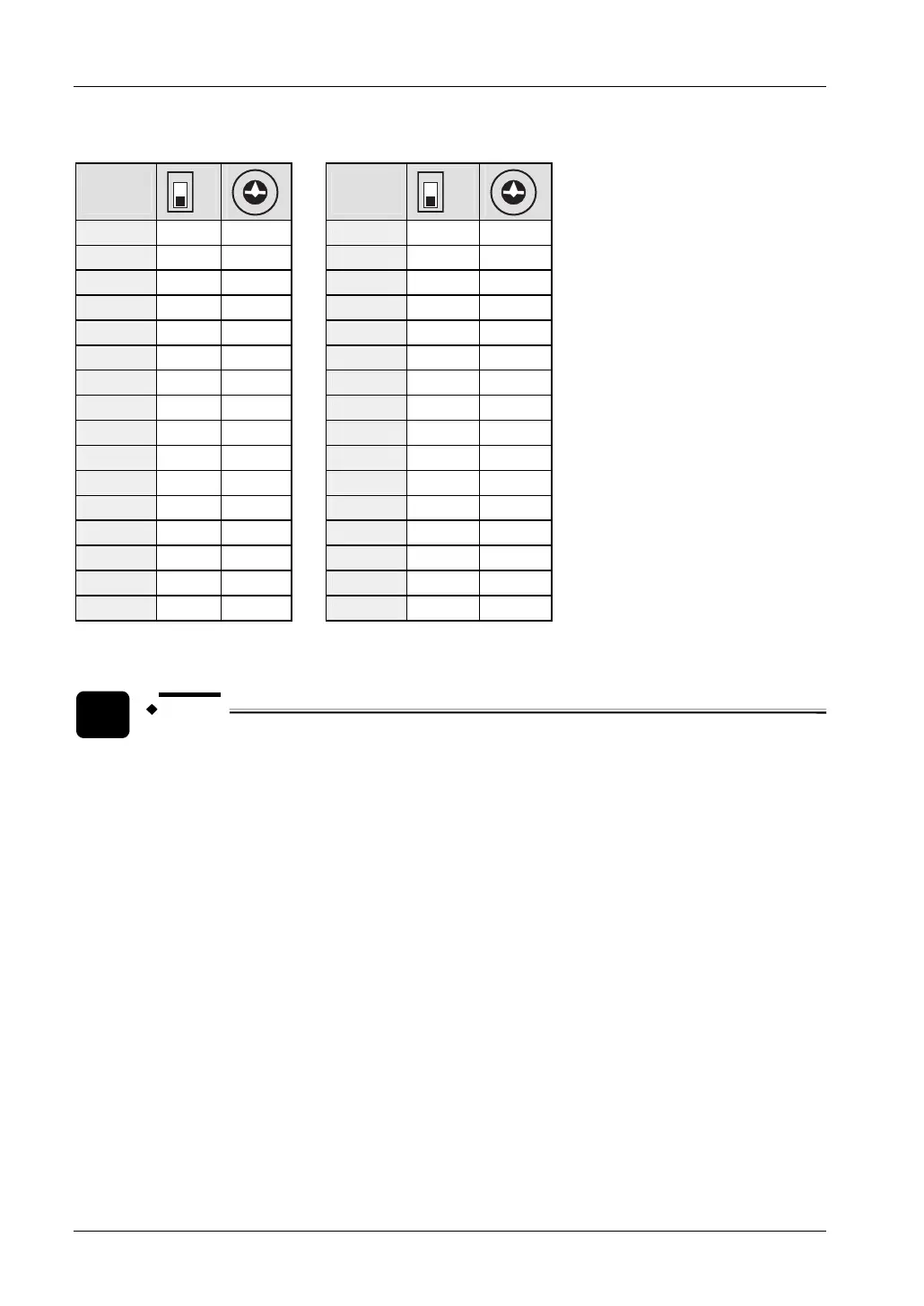Communication
FPΣ User's Manual
168
Table of switch settings and related station numbers
Station
number
ON
0
F
E
D
C
B
A
9
8
7
6
5
4
3
2
1
Station
number
ON
0
F
E
D
C
B
A
9
8
7
6
5
4
3
2
1
-
1)
OFF 0
16
ON 0
01
OFF 1
17
ON 1
02
OFF 2
18
ON 2
03
OFF 3
19
ON 3
04
OFF 4
20
ON 4
05
OFF 5
21
ON 5
06
OFF 6
22
ON 6
07
OFF 7
23
ON 7
08
OFF 8
24
ON 8
09
OFF 9
25
ON 9
10
OFF A
26
ON A
11
OFF B
27
ON B
12
OFF C
28
ON C
13
OFF D
29
ON D
14
OFF E
30
ON E
15
OFF F
31
ON F
1)
Setting the station number setting switch to 0 enables the SYS1 instruction and the system register settings.
NOTE
PLC Link: The station number can be set within a range of 1 to 16.
B. Setting station numbers with the SYS1 instruction
For details on the SYS1 instruction, please refer to your Programming Manual or to the
FPWIN Pro online help.
C. Setting station numbers with the programming software
For detailed information, see "
Setting System Registers in PROG Mode" on page 165.