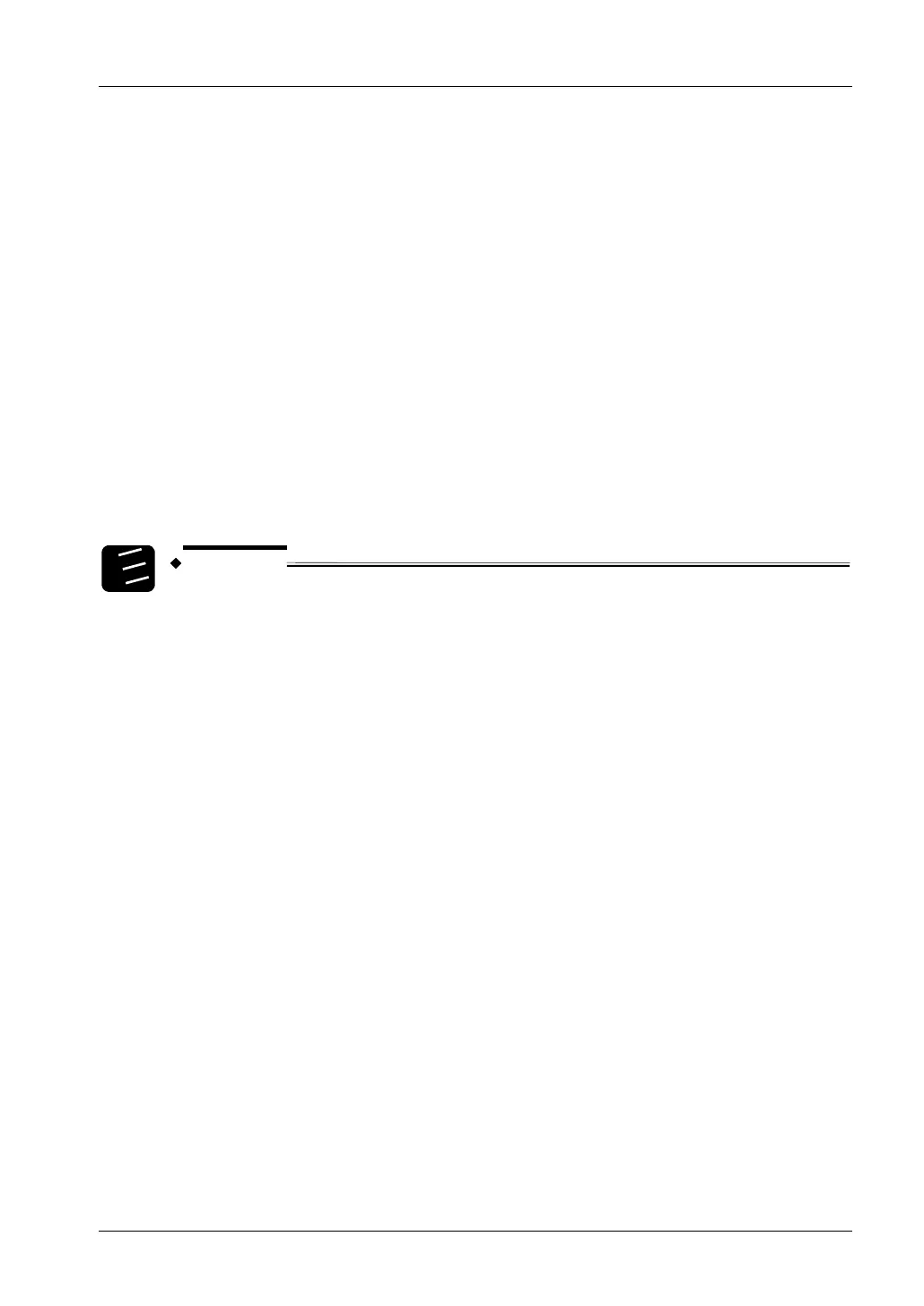FPΣ User's Manual
1.1 Safety Measures
3
Power supply sequence
• Make sure the power supply of the CPU turns off before the power supply for input
and output. If the power supply for input and output is turned off first, the CPU will
detect the input fluctuations and may begin an unexpected operation.
Before turning on the power
When turning on the power for the first time, be sure to take the precautions given below.
• During installation, check that there are no scraps of wiring, particularly conductive
fragments, adhering to the unit.
• Verify that the power supply wiring, I/O wiring, and power supply voltage are all
correct.
• Sufficiently tighten the installation and terminal screws.
• Set the mode selector to PROG mode.
Before entering a program
Be sure to clear any existing program before entering a new program.
1.
2.
3.
Procedure
1. Online → Online Mode
2. Online → Clear Program and Reset System Register
3. Choose [OK] in the confirmation dialog box
Request concerning program storage
To prevent the accidental loss of programs, the user should consider the following measures:
• Backing up programs. To avoid accidentally losing programs, destroying files, or
overwriting the contents of a file, documents should be printed out and then saved.
• Specifying the password carefully. The password setting is designed to avoid
programs being accidentally overwritten. If the password is forgotten, however, it will
be impossible to overwrite the program even if you want to. Also, if a password is
forcibly bypassed, the program is deleted. Therefore, please note the password in a
safe location.
Backup battery
Do not install the battery if it is not used as it may leak if it remains discharged.