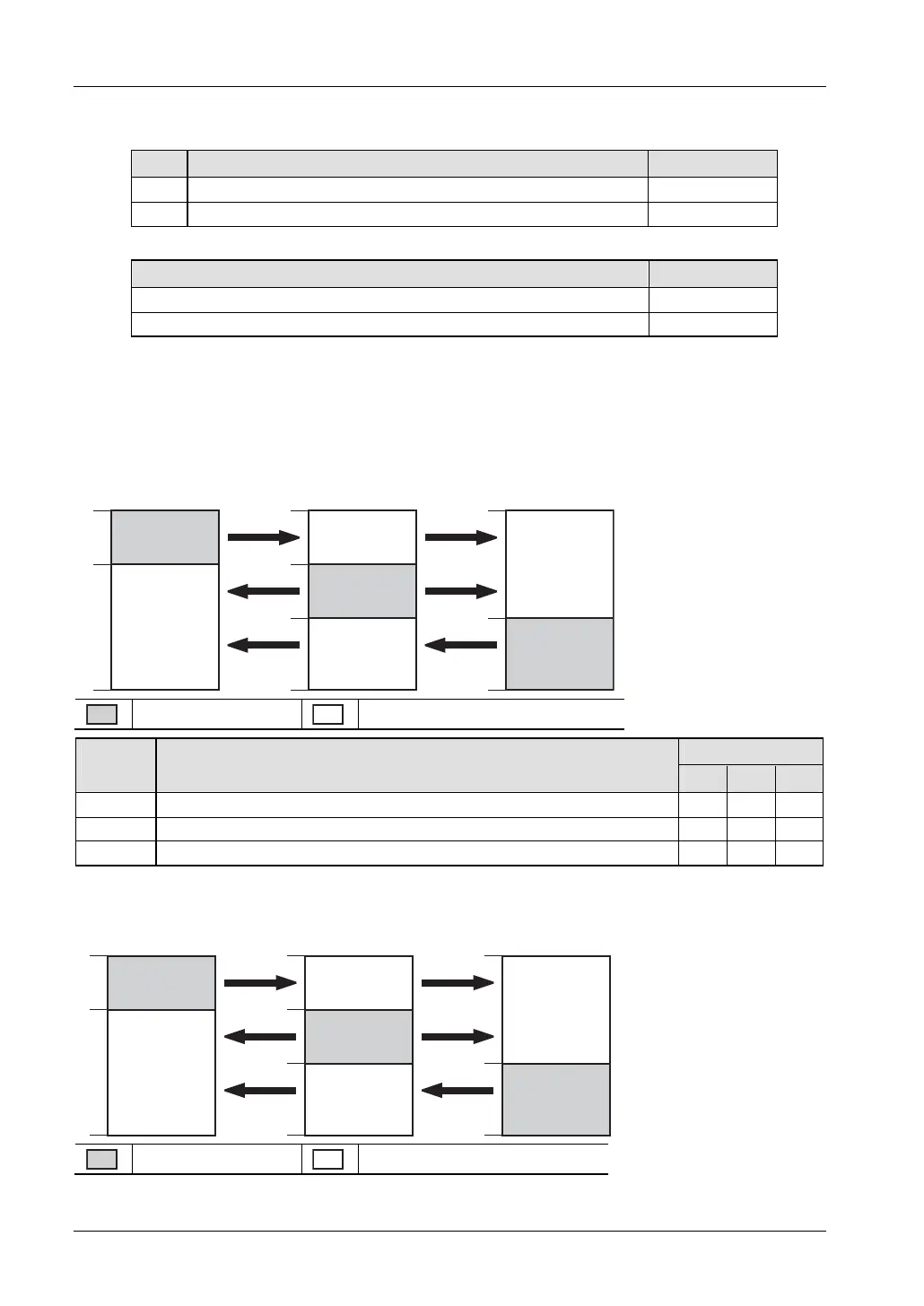Communication
FPΣ User's Manual
236
• Settings for FPΣ (station number 2)
No. Name Set value
410
COM port 1 - station number 2
412
COM port 1 - communication mode PLC Link
• Settings for FP2-MCU (station number 3)
Name Set value
COM port 1 - station number 3
1)
COM port 1 - communication mode PLC Link
2)
1)
Set using the station number setting switch on the MCU or in the MCU Setting dialog
box in FPWIN Pro.
2)
Set using the mode/speed setting switch on the MCU.
Link relay allocation
WL0
19
20
63
WL0
19
20
63
WL0
63
39
40
39
40
#1 #2 #3
#1
#2
#3
#1
#2
#3
FP-X FP2/FP10SH
FPΣ
Send area
Receive area
Station settings
System
register
Name
#1 #2 #3
40
Link relays - Send/receive area - Number of words shared by all linked PLCs 64 64 64
42
Link relays - Send area - Start sending from this word address 0 20 40
43
Link relays - Send area - Number of words to send 20 20 24
Link register allocation
LD0
39
40
127
LD0
39
40
127
LD0
127
79
80
79
80
#1 #2 #3
#1
#2
#3
#1
#2
#3
FP-X FP2/FP10SH
FPΣ
Send area
Receive area