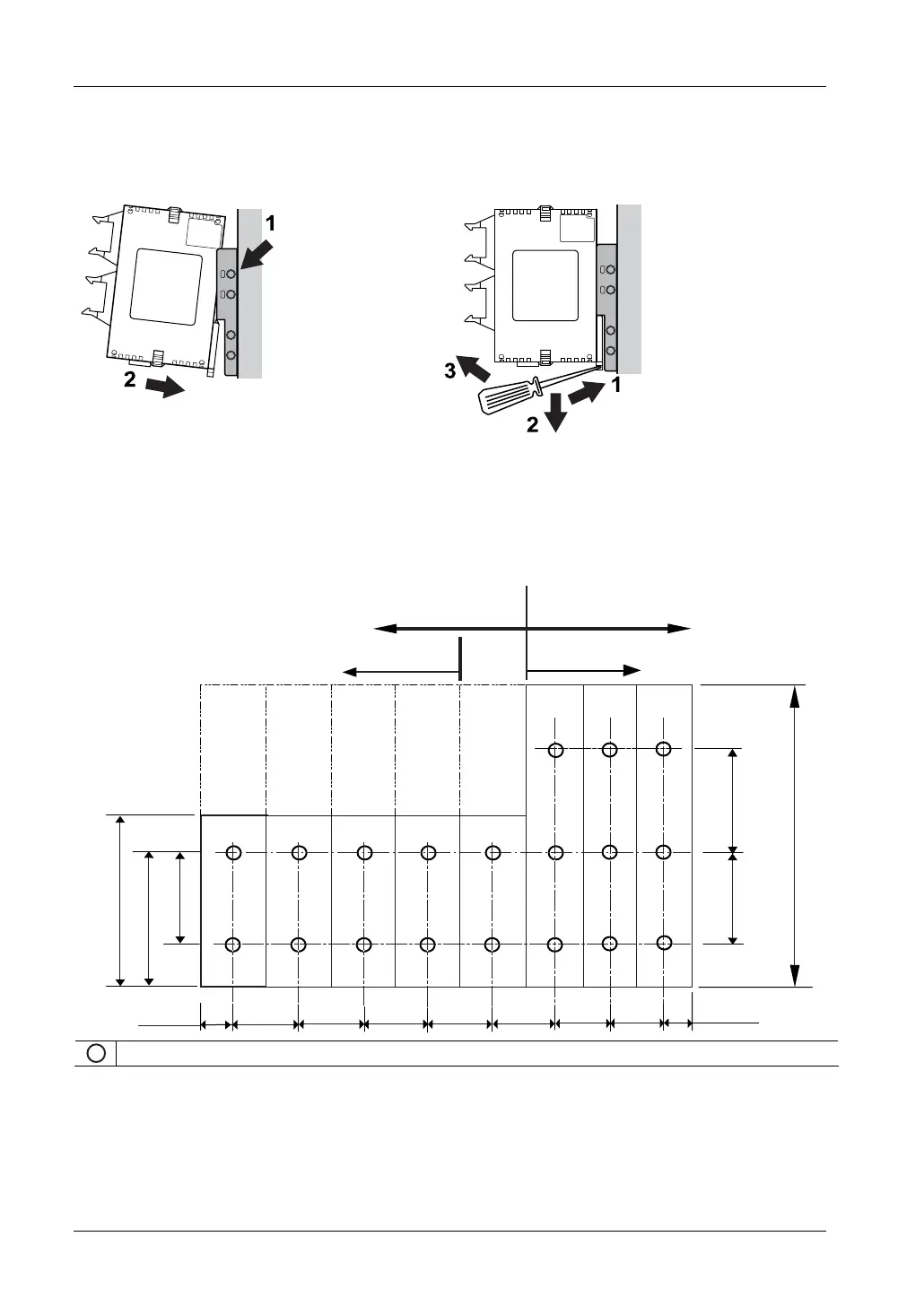Installation and Wiring
FPΣ User's Manual
70
Installation and removal
Installation and removal of the unit is similar to the procedure using DIN rails:
Installation:
EXPANSION
CONNECTOR
Removal:
EXPANSION
CONNECTOR
Combining mounting plates
When combining several mounting plates, tighten the screws after joining all of the mounting
plates to be connected. Tighten all corner screws.
The following diagram shows the combination of the mounting plates AFP0811 and AFP0803
when the maximum number of expansion units is used:
30
30
30
30 30 30 30 25 25 25
AFP0811
AFP0803
[mm]
45
90
17.5 12.5
62.5
4 x FP∑
3 x FP0
1
CPU