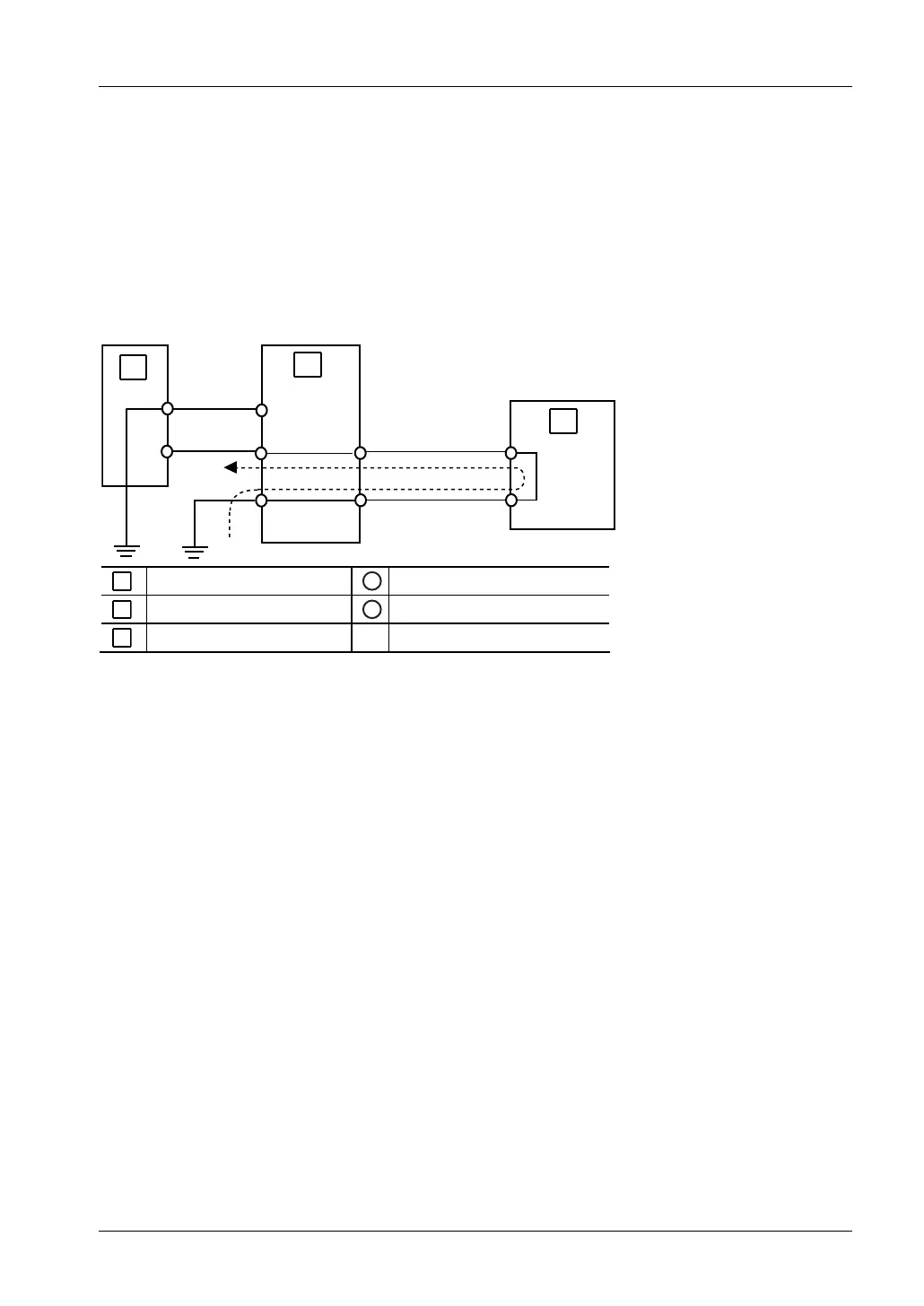FPΣ User's Manual
6.3 Wiring the Power Supply
81
Example 2:
Do not ground the function earth terminal of the FPΣ when grounding a plus terminal (+) of the
power supply.
In some computers, the SG terminal of the RS232C port is connected with the connector
shielding. Also, the FPΣ TOOL port shielding is connected with the function earth terminal
(PE). Therefore, the GND and function earth terminals of the FPΣ are connected if the
computer is connected. Especially when the FPΣ is connected to a computer with a plus
terminal (+) grounded, the minus terminal (-) of an FPΣ is connected with the function earth
terminal. A resulting short circuit may damage the FPΣ and its neighboring parts.
SG
SG
24V
0V
GND
PE
1
2
1
A
B
C
A
Power supply
1
Shielding
B
CPU
2
Cable
C
Computer