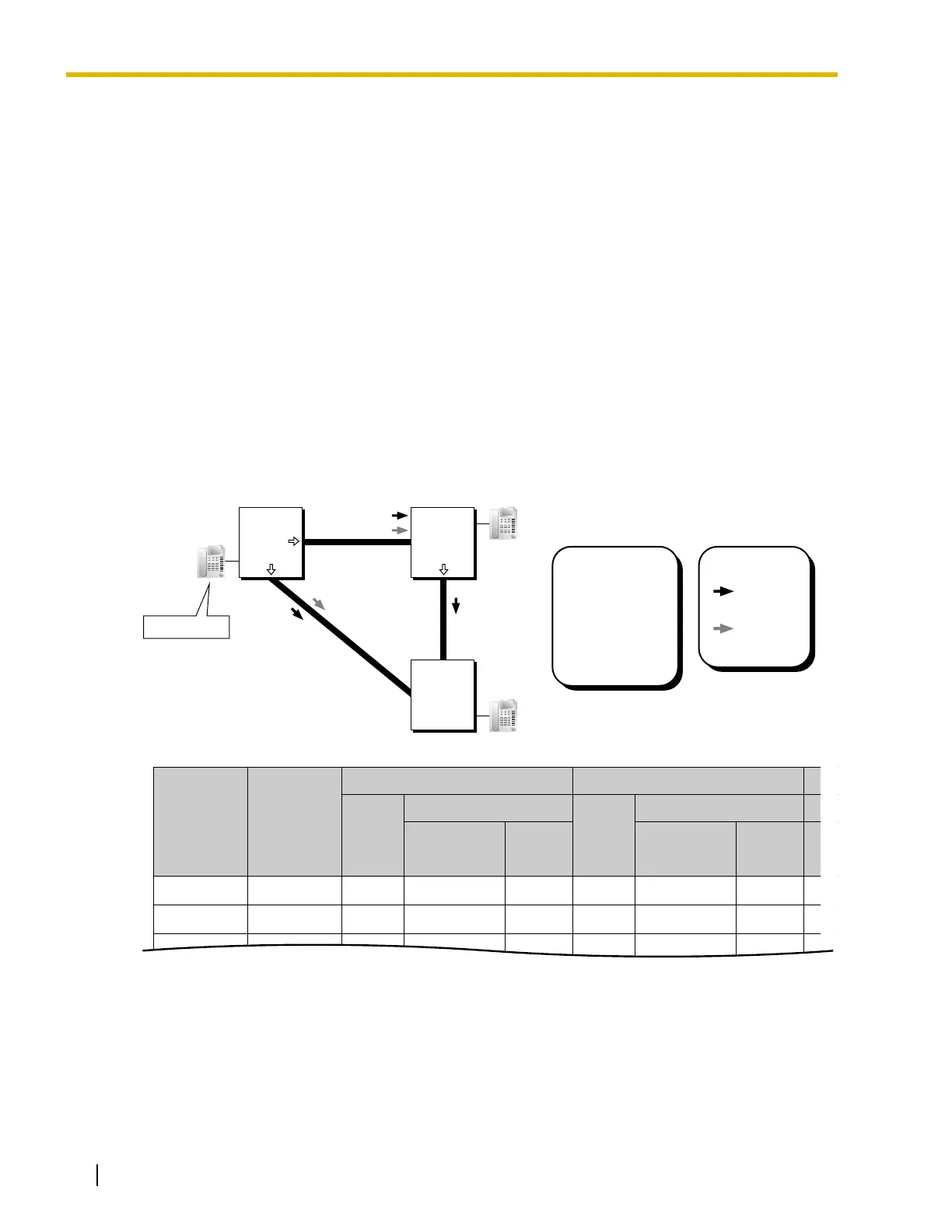1.27 Networking Features
208 Feature Guide
After modifying the number, the PBX will check to see if this modified number is stored in its Extension
Numbering Plan or Other PBX Extension list (see "Flexible Numbering" below). If the PBX cannot
handle the call itself (when a call is meant for an extension of a different PBX, for example), it refers to
the TIE Line Routing and Modification Table in order to send the call down the TIE line.
Flexible Numbering
Flexible Numbering contains several numbering plans which will be referred to after an extension user
dials a number, or after an incoming TIE line call is modified by the Incoming Number Modification
Ta bl e .
If the dialed number or modified number is found in the Extension Numbering Plan or Feature
Numbering Plan, the PBX will send the call to one of its own extensions or access the appropriate
feature, respectively.
If the modified number is found in the Other PBX Extension list, the PBX will check the TIE Line Routing
and Modification Table for instructions on how to send the call down the TIE line.
2. Making and Receiving TIE Line Calls
To make a call to an extension of another PBX, an extension user simply dials an extension number.
[Example]
[Programming Example: TIE Line Routing and Modification Table for PBX-1]
Explanation:
PBX-1 makes a call.
Extension 1001 of PBX-1 dials "3001".
1. PBX-1 checks its Extension Numbering Plan. "3001" is not one of its extensions.
2. PBX-1 checks its Other PBX Extension list, and finds an extension "3001".
Calls for extn. 2XXX
Calls for extn. 3XXX
Extn. 2001
Extn. 1001
Extn. 3001
Dials "3001"
Extension
Numbering Plans
PBX-1: 1000-1999
PBX-2: 2000-2999
PBX-3: 3000-3999
CO Line Grp. 1
CO Line Grp. 8
CO Line Grp. 2
PBX-2PBX-1
PBX-3
Calls for
extn. 3XXX
Calls for extn. 2XXX
Calls for extn. 3XXX
Routing Priority
1st priority
2nd priority
Leading
No.
2
3
CO
Line
Group
1
2
CO
Line
Group
2
1
Removed
No. of
Digits
0
0
Added
No.
Dial Modification
Priority 1 Priority 2
Removed
No. of
Digits
0
0
Added
No.
Dial Modification
Location
No.
01
02
