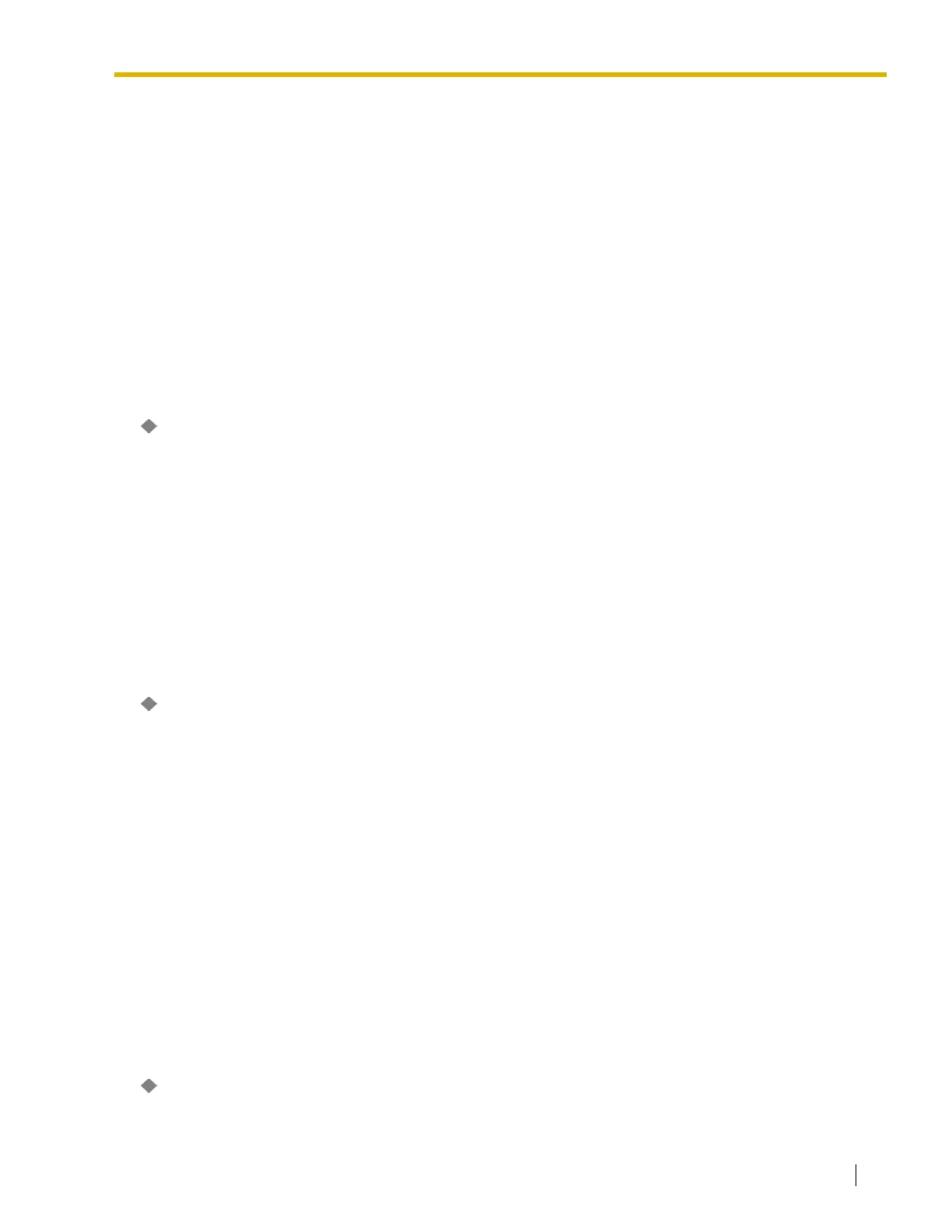4.7 Configuration [1]
Feature Guide 397
Default
None
Value Range
None, PRI23, T1
Feature Guide References
None
4.7.16 Option [1-4]
System options can be programmed.
Extension Number Set Mode
Selects whether extension numbers are assigned to extension ports automatically or manually.
Default
Automatic
Value Range
Automatic, Manual
Feature Guide References
None
Status after Card Install
Selects the initial status of the card after the installation.
Default
In Service (INS)
Value Range
In Service (INS), Out of Service (OUS)
Feature Guide References
None
4.7.17 LCO Port [1-5]
Various settings can be programmed for each analog CO port.
Slot
Indicates the slot position (reference only).
