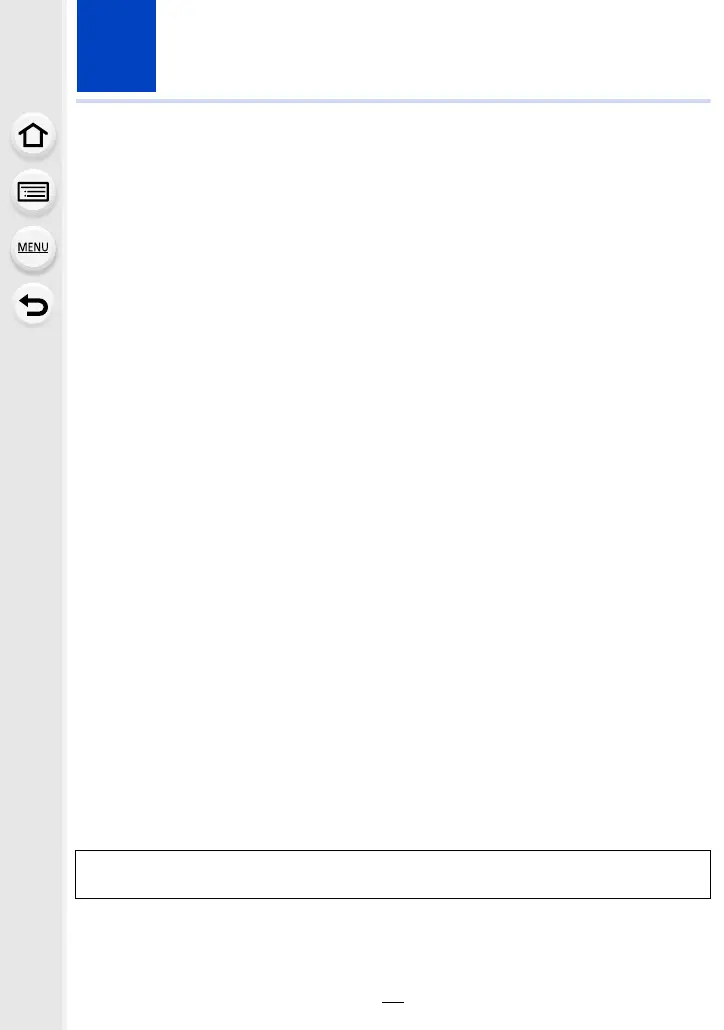10
1. Before Use
Care of the camera
∫ Handling of the camera (to prevent water leakage and malfunction)
• Foreign objects may adhere to the inner side of the side door (around the rubber seal or
connecting terminals) when the side door is opened or closed in places with sand or
dust, etc. This may result in the impairment of the waterproof performance if the side
door is closed with foreign objects adhered. Be extremely careful since it may result in
malfunction, etc.
• In case foreign objects adhere to the inner side of the side door, wipe them off with a dry,
lint-free cloth.
• If any liquid such as water droplets is adhered to the camera or inner side of the side
door, wipe off with a soft, dry cloth. Do not open or close the side door near the water,
when underwater, using wet hands, or when the camera is wet. It may cause water
leakage.
Do not apply strong shock or vibration by dropping or knocking the camera. Also,
do not apply strong pressure to the camera.
e.g.:
– Attach any items such as accessories to the strap attached to the camera.
– When strong pressure is applied using the camera at a depth exceeding 31 m (102 feet).
• Waterproof performance may be impaired.
• The lens or the monitor may get damaged.
– If the monitor should get damaged, take care to avoid injury caused by the fragments of
broken glass and other damaged components.
• It may cause malfunction in the performance or the function.
After the camera is used underwater, speaker and microphone performance may be
temporarily degraded, so motion pictures may be recorded or played back with
weak audio.
• After underwater use, perform steps 1 through 4 in “Caring of the camera after using it
underwater” on P16.
When the camera is used at cold temperatures, speaker and microphone
performance may be temporarily degraded, so motion pictures may be recorded or
played back with weak audio.
• Keep the camera warm by placing it in a warm place such as inside your cold protection gear or
clothes during use.
If you shake the camera while it is turned off, a rattling sound will be heard. This
is the sound of the lens moving and not a malfunction.
