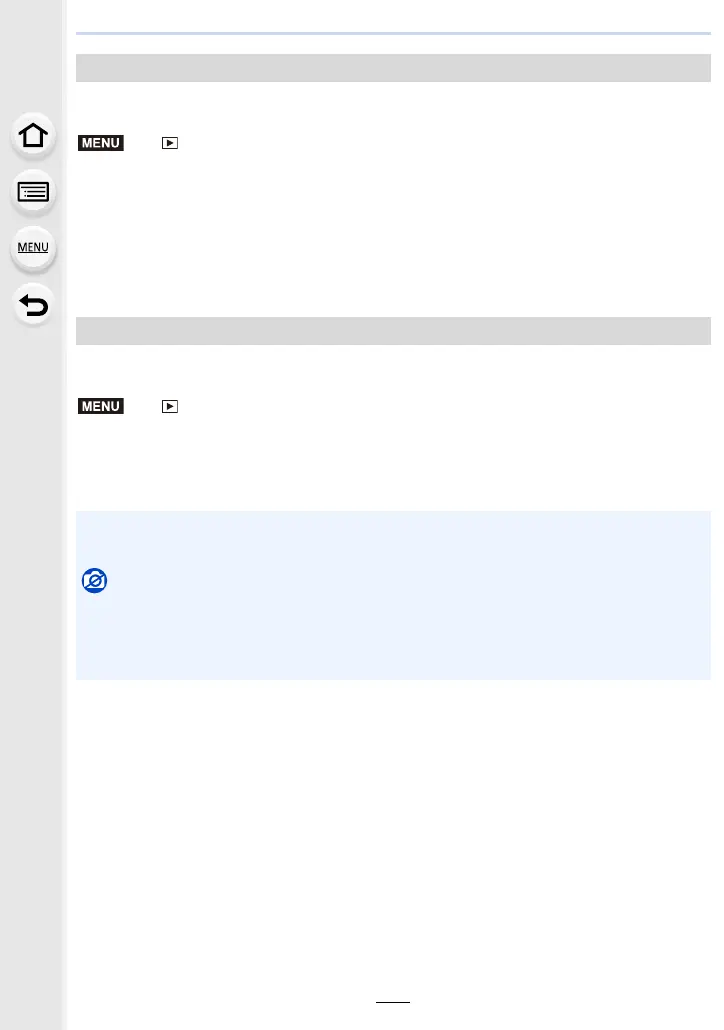10. Using Menu Functions
142
You can save pictures of a 4K burst file that were extracted from any 5 second period at
once.
1 Press 2/1 to select the 4K photo burst files and press [MENU/SET].
• If the burst time is 5 seconds or less, all frames will be saved as pictures.
2 Select the first frame of the pictures to be saved at once.
• Select the frame in the same way as you select pictures from a 4K burst file.
Refer to P80 for details.
• Pictures will be saved as a groups of Burst Mode pictures in JPEG format. (P120)
You can add text (comments) to pictures. After text has been registered, it can be stamped
in prints using [Text Stamp] (P143).
1 Select the picture. (P138)
•[’] is displayed for pictures with titles already registered.
2 Enter the text. (P44)
[4K PHOTO Bulk Saving]
> [Playback] > [4K PHOTO Bulk Saving]
[Title Edit]
> [Playback] > [Title Edit]
• To delete the title, erase all the text in the text input screen.
• You can set up to 100 pictures at one time with [Multi].
Not available in these cases:
• This function is not available in the following cases:
– Motion pictures
– 4K burst files
– Images recorded with [Post Focus]
MENU
MENU
