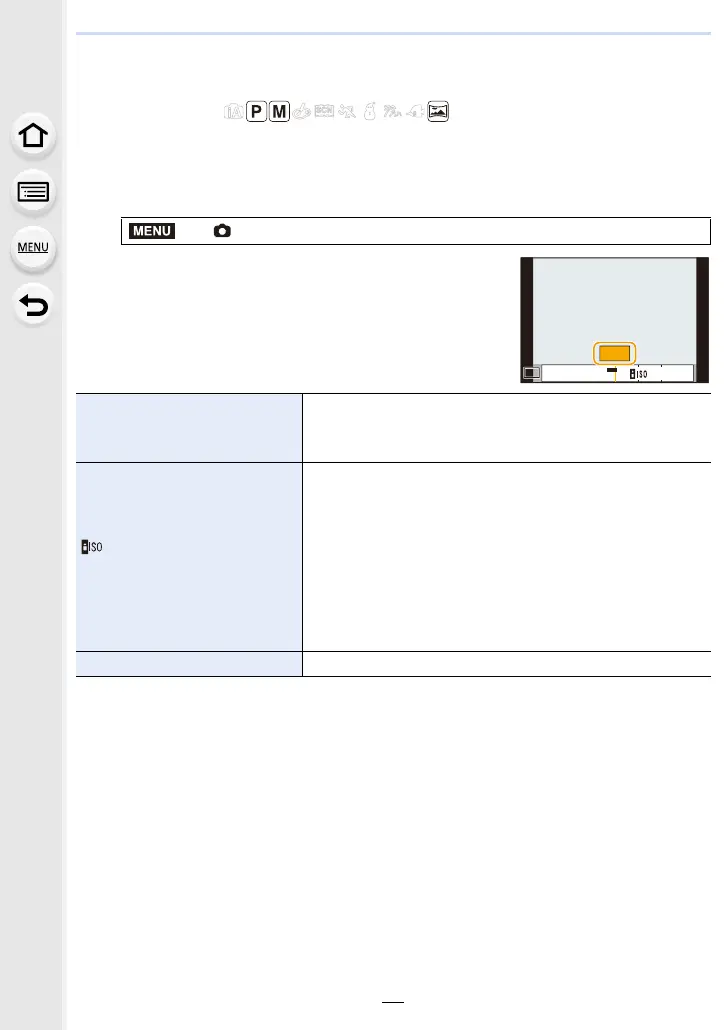71
4. Focus, Brightness (Exposure) and Color tone Settings
Setting the Light Sensitivity
Applicable modes:
This allows the sensitivity to light (ISO sensitivity) to be set.
1
Select the menu.
2
Press 2/1 to select the ISO sensitivity.
3
Press [MENU/SET] to set.
¢1 When the [ISO Limit Set] (P128) of [Rec] menu is set to anything except [OFF], it is set
automatically within the value set in [ISO Limit Set].
¢2 Only available when [Extended ISO] is set.
> [Rec] > [Sensitivity]
AUTO
The ISO sensitivity is automatically adjusted according to the
brightness.
• Maximum [ISO1600]
¢1
(Intelligent ISO)
The camera detects movement of the subject and then
automatically sets the optimum ISO sensitivity and shutter
speed to suit the movement of the subject and brightness of
the scene to minimize the jitter of the subject.
• Maximum [ISO1600]
¢1
• The shutter speed is not fixed when the shutter button is
pressed halfway. It is continuously changing to match the
movement of the subject until the shutter button is pressed
fully.
from 80 to 3200, H.6400
¢2
The ISO sensitivity is fixed to various settings.
MENU
AUTO
8
0
8
0
ISO
AUTO
ISO
ISOISOISOISOISOISOISO
