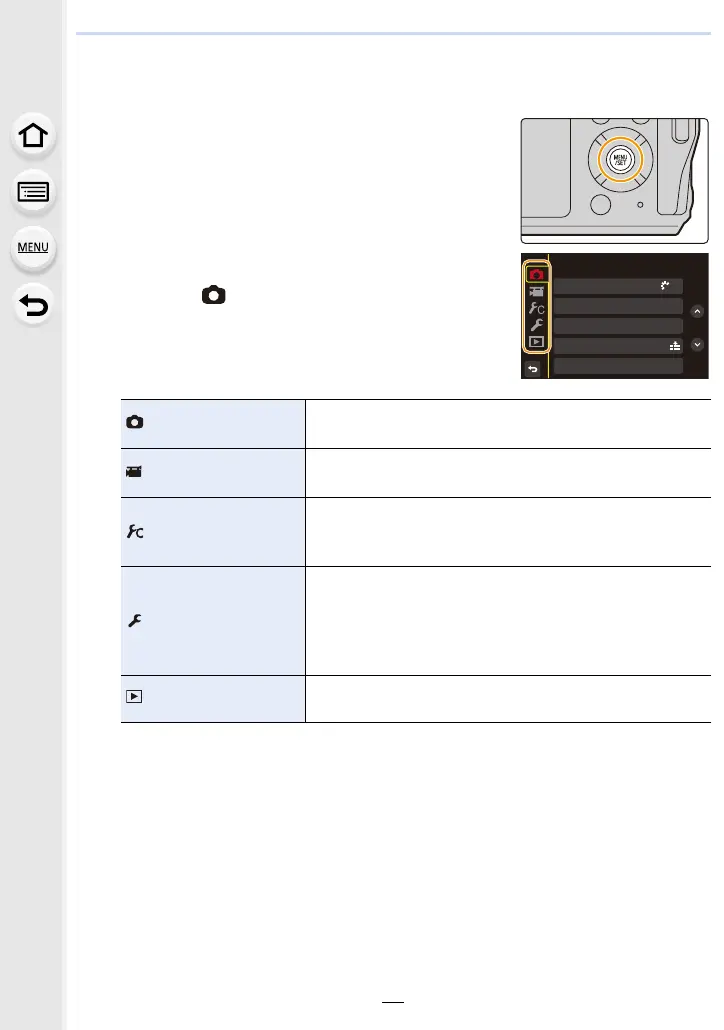39
2. Getting Started/Basic Operations
Setting menu items
1
Press [MENU/SET].
2
Press 2.
3
Press 3/4 to select a menu selector icon,
such as [ ].
• The [Setup] menu contains some important settings relating to the camera’s clock and
power.
Check the settings of this menu before proceeding to use the camera.
4
Press [MENU/SET].
[Rec] (P122)
This menu lets you set the aspect ratio, number of pixels, 4K
Photo and other aspects of the pictures you are recording.
[Motion Picture]
(P129)
This menu lets you set the [Rec Quality], and other aspects
for motion picture recording.
[Custom] (P130)
Operation of the unit, such as displaying of the screen and
button operations, can be set up according to your
preferences.
[Setup] (P132)
This menu lets you perform the clock settings, select the
operating beep tone settings and set other settings which
make it easier for you to operate the camera.
You can also configure the settings of Wi-Fi related
functions.
[Playback] (P138)
This menu lets you set the playback and editing settings for
images.
3KRWR6W\OH
$VSHFW5DWLR
$872
3LFWXUH6L]H
67'
4XDOLW\
6HQVLWLYLW\
0
/
5HF
