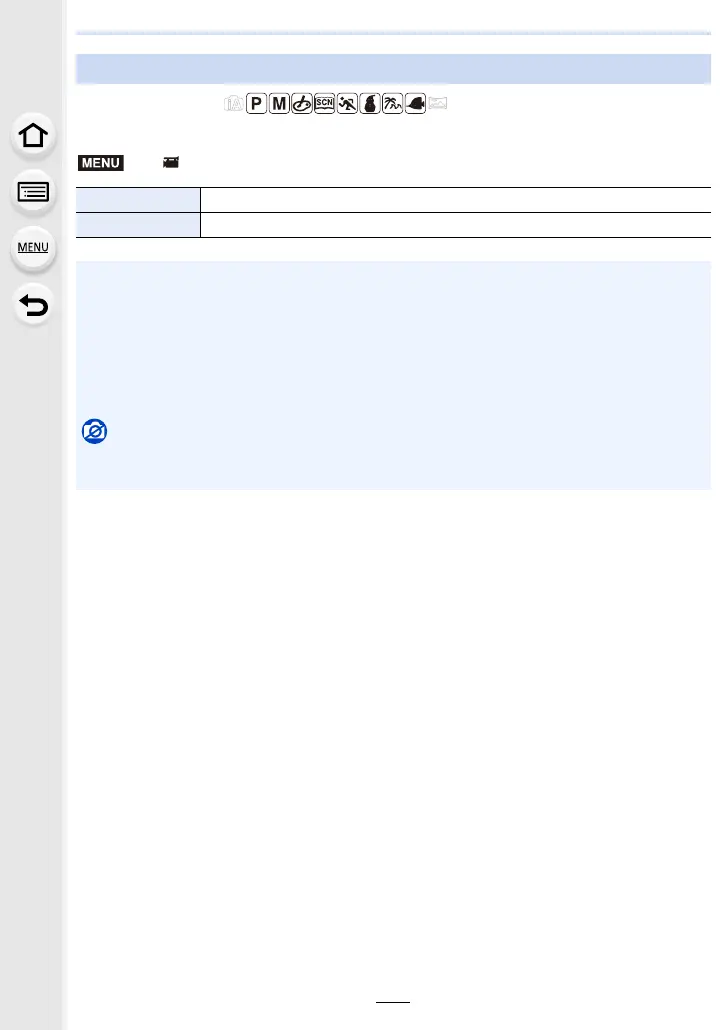7. Recording Motion Pictures
108
Applicable modes:
Set the Auto Focus operation to be performed during motion picture recording.
How to set focus when recording a motion picture ([Continuous AF])
> [Motion Picture] > [Continuous AF]
[ON] The camera automatically keeps focusing on subjects during recording.
[OFF] The camera maintains the focus position at the start of recording.
• Focus is readjusted if you press the shutter button halfway while recording a motion picture.
• Depending on the recording conditions, operational sound may be recorded when the Auto
Focus is operated while recording a motion picture.
We recommend recording with [Continuous AF] in the [Motion Picture] menu set to [OFF], for
example, if operational sound bothers you.
• When operating the zoom while recording motion pictures, it may take time to come into
focus.
Not available in these cases:
• This function is not available in the following case:
– When recording with [High Speed Video]
MENU
