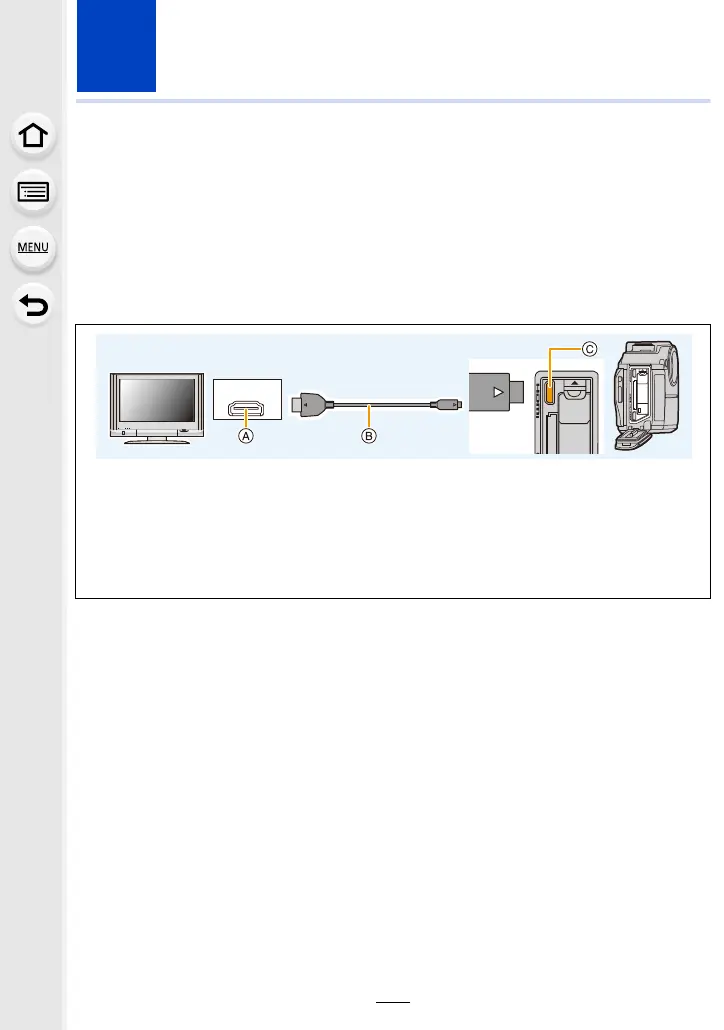171
12. Connecting to other equipment
Playing Back Pictures on a TV Screen
Preparations: Turn the camera and the TV off.
1
Connect the camera and the TV with an HDMI micro cable.
• Check the direction of the terminals and plug in/out straight holding onto the plug.
(It may result in malfunction by the deforming of the terminal if it is plugged in obliquely
or in wrong direction.)
Do not connect devices to incorrect terminals. Doing so may cause malfunction.
2
Turn on the TV and select the input to match the connector in use.
3
Turn the camera on and then press [(].
A HDMI socket (on the TV)
B HDMI micro cable
C [HDMI] socket (on the camera)
• Use a “High Speed HDMI micro cable” with the HDMI logo.
Cables that do not comply with the HDMI standards will not work.
“High Speed HDMI micro cable” (Type D–Type A plug, up to 2 m (6.6 feet) long)
• No picture is displayed on the screen of this unit.
