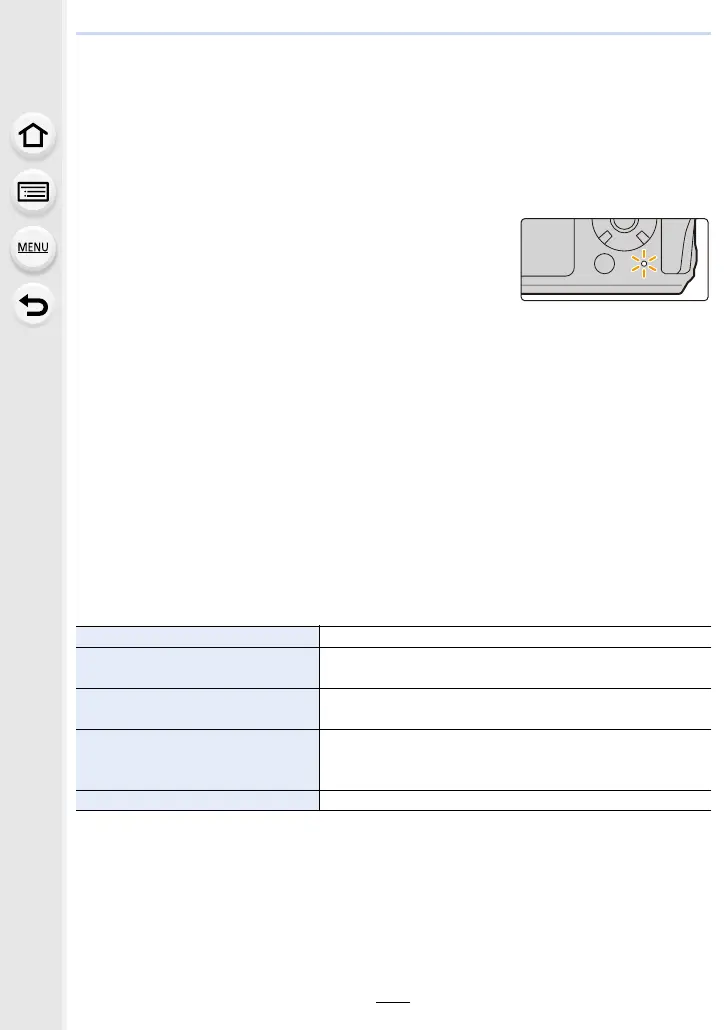149
11. Using the Wi-Fi function
Wi-Fi function
∫ Before Use
• Set the date and time settings in advance. (P31)
• To use the Wi-Fi function on this unit, a wireless access point or a destination device equipped
with the wireless LAN function is required.
∫ About the Wi-Fi connection lamp
∫ About the [Wi-Fi] button
In this owner’s manual, a function button to which [Wi-Fi] is assigned is referred to as the
[Wi-Fi] button.
• For information about the function button, refer to P42.
When the camera is not connected to Wi-Fi, press [Wi-Fi]. The camera will then be
ready to be connected to the smartphone. You can connect the camera directly to
the smartphone. (P152)
• When the camera is ready to be connected, you can press [DISP.] to connect with the same
settings as used previously. This is a convenient and quick way to establish a connection.
(P167)
After connecting to a Wi-Fi network, you can perform the following operations by
pressing [Wi-Fi]:
• When the camera is connected using [Remote Shooting & View], the screen on P154 is
displayed.
Lit: When the Wi-Fi function is ON or
connected by Wi-Fi
Blinking: When sending image data by operating the
camera
[Terminate the Connection] Terminates the Wi-Fi connection.
[Change the Destination]
Terminates the Wi-Fi connection, and allows you to select
a different Wi-Fi connection.
[Change Settings for Sending
Images]
Refer to P160 for details.
[Register the Current Destination
to Favorite]
Registering the current connection destination or the
connection method, you can easily connect with the same
connection method next time.
[Network Address] Displays the MAC address and IP address of this unit.
