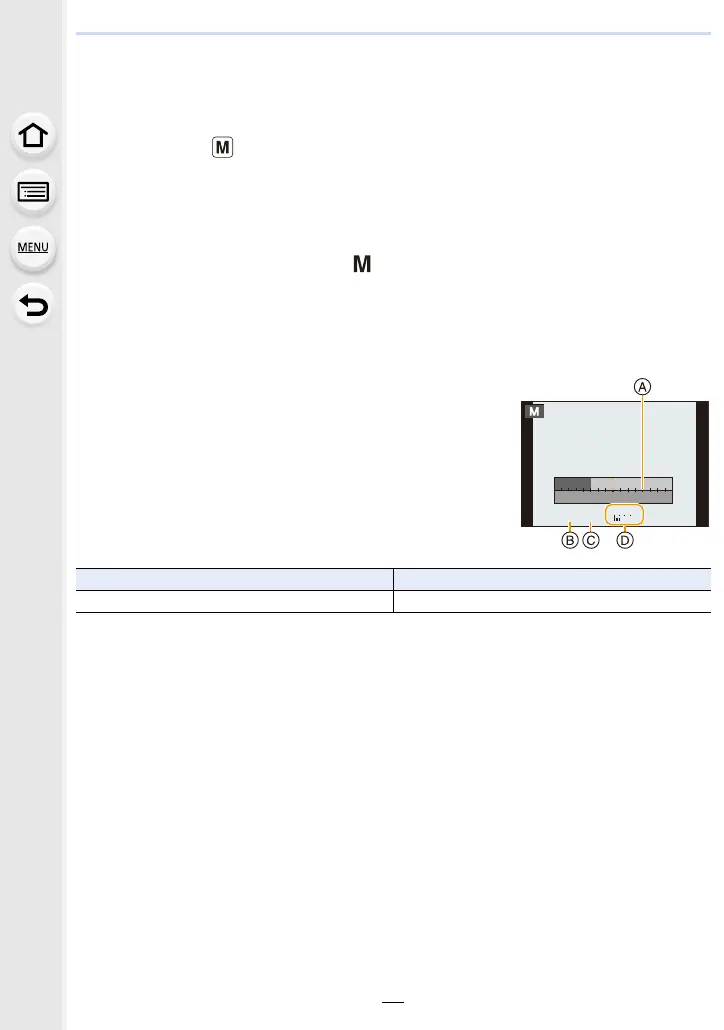3. Recording Modes
50
Taking picture by setting the exposure
manually (Manual Exposure Mode)
Recording Mode:
Determine the exposure by manually setting the aperture value and the shutter speed.
1
Press [MODE].
2
Press 3/4/2/1 to select [ ], and then press [MENU/SET].
3
Press 3.
• Each press of 3 switches the operation between setting the aperture value and shutter
speed.
4
Press 2/1 to adjust.
A Exposure meter
B Aperture value
C Shutter speed
D Manual Exposure Assistance
• The available aperture values vary depending on the zoom magnification.
• The available shutter speeds vary depending on the [Shutter Type] (P127) and flash settings.
Available Aperture Value (Wide) Available Shutter Speed (Sec)
F3.3, F10 4 to 1/16000th
F
1258
3.3 10
603015
3030303.3
00
+3
SSSS
SSSS
