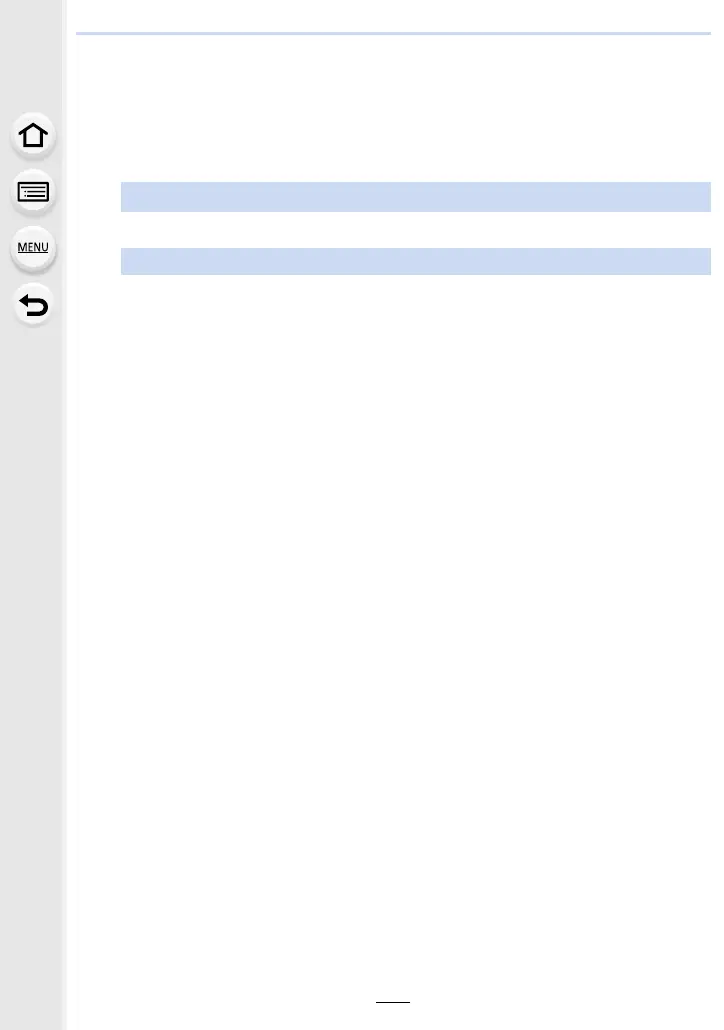11. Using the Wi-Fi function
162
3
Press 3/4 to select the smartphone you want to connect to, and
then press [MENU/SET].
4
Check the send setting, and then press [MENU/SET].
• To change the send setting, press [DISP.]. (P160)
5
When [Send Images While Recording] has been selected
Take pictures. (P159)
When [Send Images Stored in the Camera] has been selected
Select the picture. (P160)