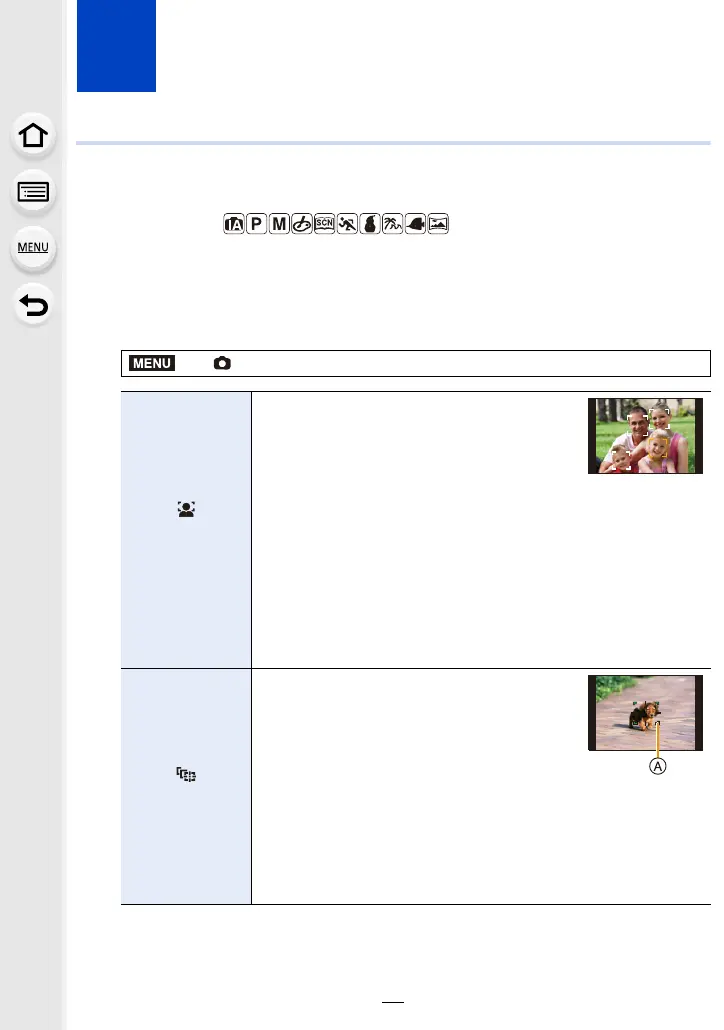65
4. Focus, Brightness (Exposure) and
Color tone Settings
Adjusting Focus Automatically
Applicable modes:
This allows the focusing method that suits the positions and number of the subjects to be
selected.
1
Select the menu.
> [Rec] > [AF Mode]
([Face
Detection])
The camera automatically detects the person’s
face.
• The following AF area frames are displayed
when the camera detects the faces.
Yellow:
This is the AF area for the person to be brought into focus. The
camera automatically selects the person.
White:
These are the AF areas for people other than the person to be
brought into focus. This type of AF area is displayed when more
than one person is detected.
• The focus and exposure can then be adjusted to fit that face no
matter what portion of the picture it is in.
• The camera can detect the faces of up to 14 people.
([Tracking])
The camera keeps adjusting the focus and
exposure automatically to the specified moving
object. (Dynamic Tracking)
• Perform either of the following operations to
lock the subject to be tracked:
Aim the AF tracking frame over the subject,
and press the shutter button halfway.
A AF tracking frame
• If it fails to lock, AF area will flash in red, and disappear.
• The AF area turns yellow while the subject is locked (green while
the shutter button is pressed halfway).
• Lock is canceled when [MENU/SET] is pressed.
MENU
