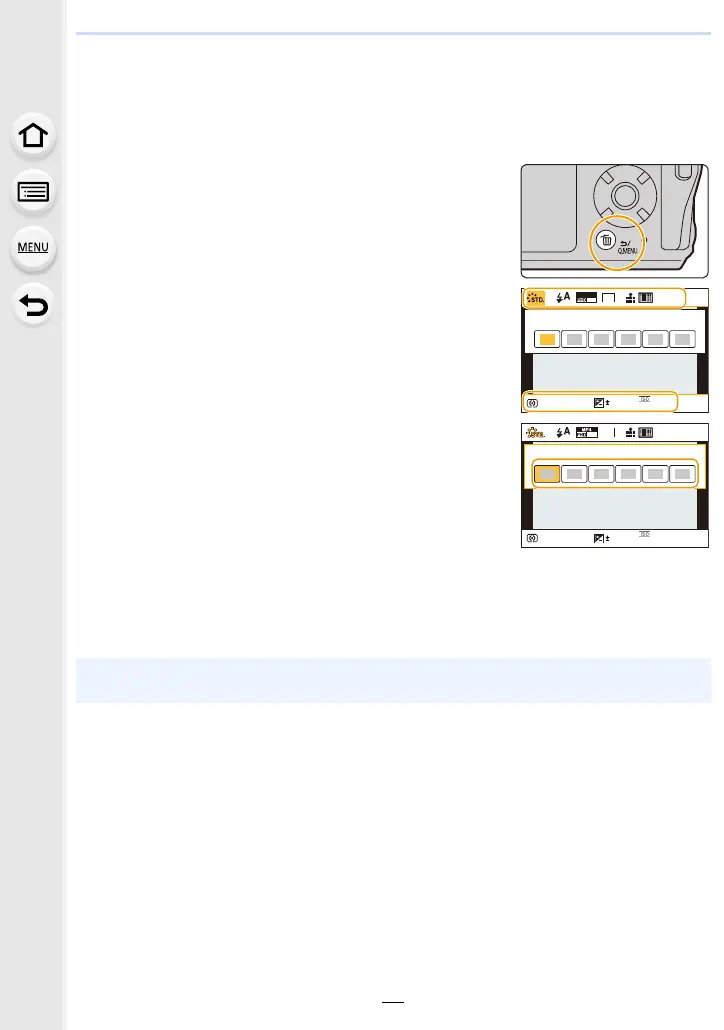41
2. Getting Started/Basic Operations
Calling frequently-used menus instantly (Quick
Menu)
• The descriptions in this section use the monitor screen as examples.
1
Press [Q.MENU] to display the Quick Menu.
2
Press 2/1 to select a menu item, and press
4 or 3.
3
Press 2/1 to select a setting.
4
Press [Q.MENU] to exit the menu once the
setting is complete.
• The same operation can be performed by pressing the shutter button.
• The features that can be adjusted using Quick Menu are determined by the mode or a display
style the camera is in.
