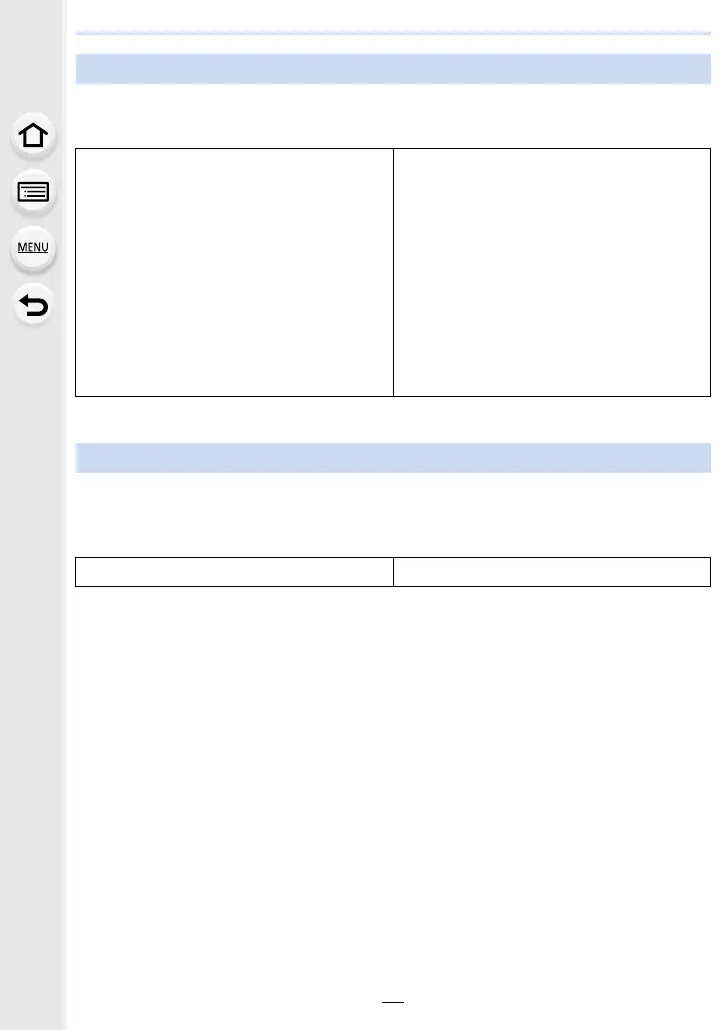43
2. Getting Started/Basic Operations
You can use assigned functions by pressing a function button when recording.
∫ Functions that can be assigned in [Setting in REC mode]
¢ Function button settings at the time of purchase.
You can use an assigned function by pressing the appropriate function button during
playback.
∫ Functions that can be assigned in [Setting in PLAY mode]
¢ Function button settings at the time of purchase.
• No function is assigned to [Fn2] at the time of purchase.
Using the function buttons during recording
– [4K Photo Mode] (P76): [Fn1]
¢
– [Post Focus] (P83): [Fn2]
¢
–[Wi-Fi] (P149)
– [Photo Style] (P122)
–[Aspect Ratio] (P124)
– [Picture Size] (P124)
– [Quality] (P125)
– [Sensitivity] (P71)
– [White Balance] (P73)
– [AF Mode] (P68)
– [Metering Mode] (P125)
– [Burst Rate] (P87)
– [Auto Bracket] (P89)
– [i.Dynamic] (P126)
– [HDR] (P126)
– [Shutter Type] (P127)
–[i.Zoom] (P99)
– [Digital Zoom] (P100)
– [Stabilizer] (P96)
– [Motion Pic. Rec Quality] (P107)
– [Histogram] (P130)
– [Guide Line] (P131)
– [Rec Area] (P131)
– [Restore to Default]
Using the function buttons during playback
–[Wi-Fi] (P149): [Fn1]
¢
– [Restore to Default]
