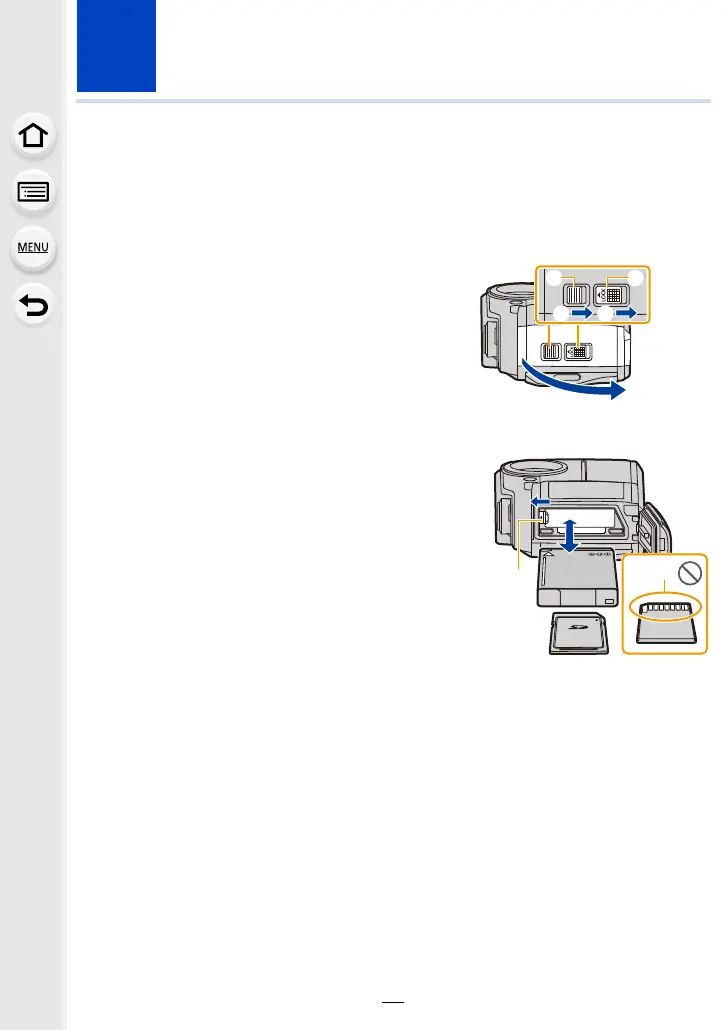20
2. Getting Started/Basic Operations
Inserting and Removing the Card (optional)/the
Battery
• Check that this unit is turned off.
• Confirm that there is no foreign object. (P14)
1
1: Slide the [LOCK] switch A, and
release the lock.
2: Slide the release lever B and open
the side door.
• Always use genuine Panasonic batteries.
• If you use other batteries, we cannot guarantee
the quality of this product.
2
Battery: Being careful about the battery
orientation, insert all the way until you
hear a locking sound and then check that
it is locked by lever C. Pull the lever C in
the direction of the arrow to remove the
battery.
Card: Push it securely all the way until
you hear a “click” while being careful
about the direction in which you insert it. To remove the card, push
the card until it clicks, then pull the card out upright.
D: Do not touch the connection terminals of the card.
Check the orientation of the card.
