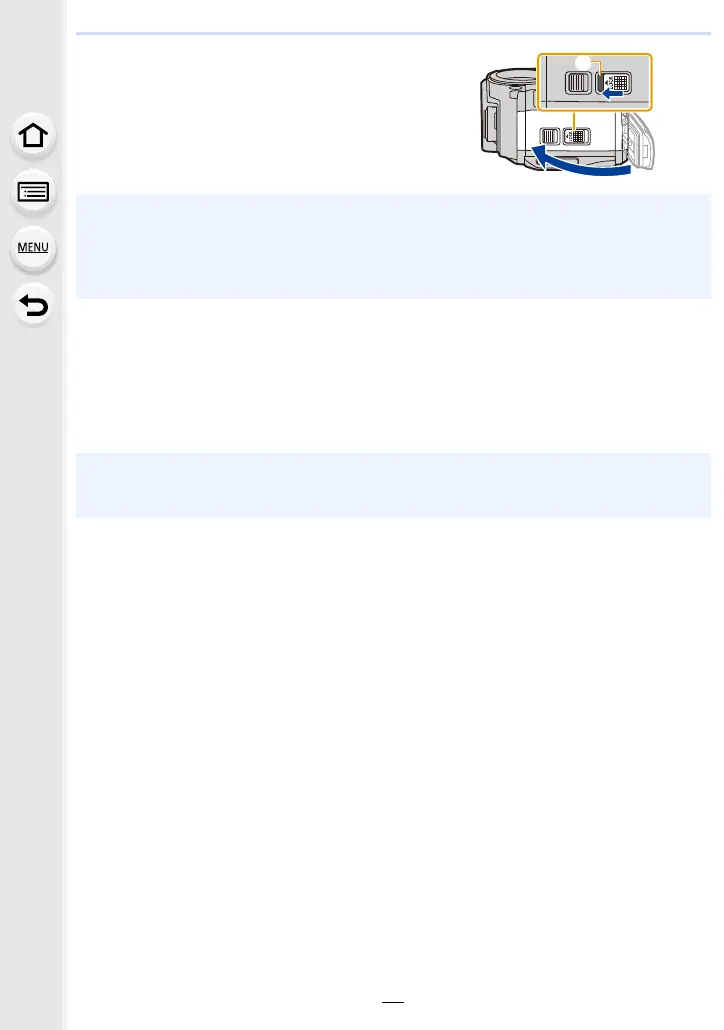21
2. Getting Started/Basic Operations
3
Close the side door until it clicks, and
then lock the [LOCK] switch by sliding it
toward [2].
• Confirm that the red part E on the [LOCK] switch
is not showing.
∫ About the water leakage warning message
To maintain the waterproof performance of this unit, a message prompting to check for any
foreign material inside the side door or to perform maintenance is displayed along with a
warning sound when the following are performed.
• When this unit is turned on after opening the side door and replacing the card.
• When this unit is turned on after opening the side door and replacing the battery.
• Remove the battery after use. (The battery will be exhausted if left for a long period of time
after being charged.)
• Turn the camera off and wait for the “LUMIX” display on the monitor to clear before removing
the card or battery. (Otherwise, this unit may no longer operate normally and the card itself
may be damaged or the recorded pictures may be lost.)
• After opening the side door, close it securely taking care not to get any foreign objects caught.
• If foreign objects are present, wipe them off with a dry, lint-free cloth.
• Warning message display can be turned off by pressing any button.
