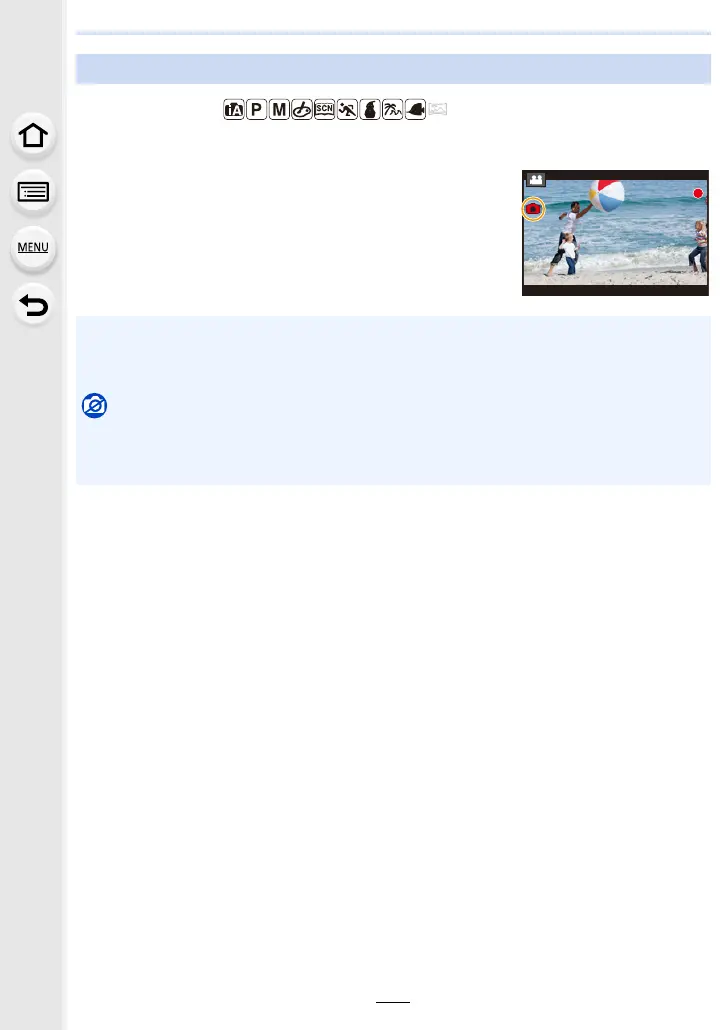109
7. Recording Motion Pictures
Applicable modes:
You can record still pictures while recording a motion picture. (Simultaneous recording)
During motion picture recording, press the shutter
button fully to record a still picture.
• Simultaneous recording indicator is displayed while recording
still pictures.
Recording still pictures while recording motion pictures
• The picture aspect ratio will be fixed to [16:9].
Still pictures will be recorded at an image size of 1920k1080.
• Up to 30 still pictures can be recorded during recording of the motion picture.
Not available in these cases:
• This function is not available in the following cases:
– When recording a motion picture with its size set to 4K in [Rec Quality]
– When recording with [High Speed Video]
