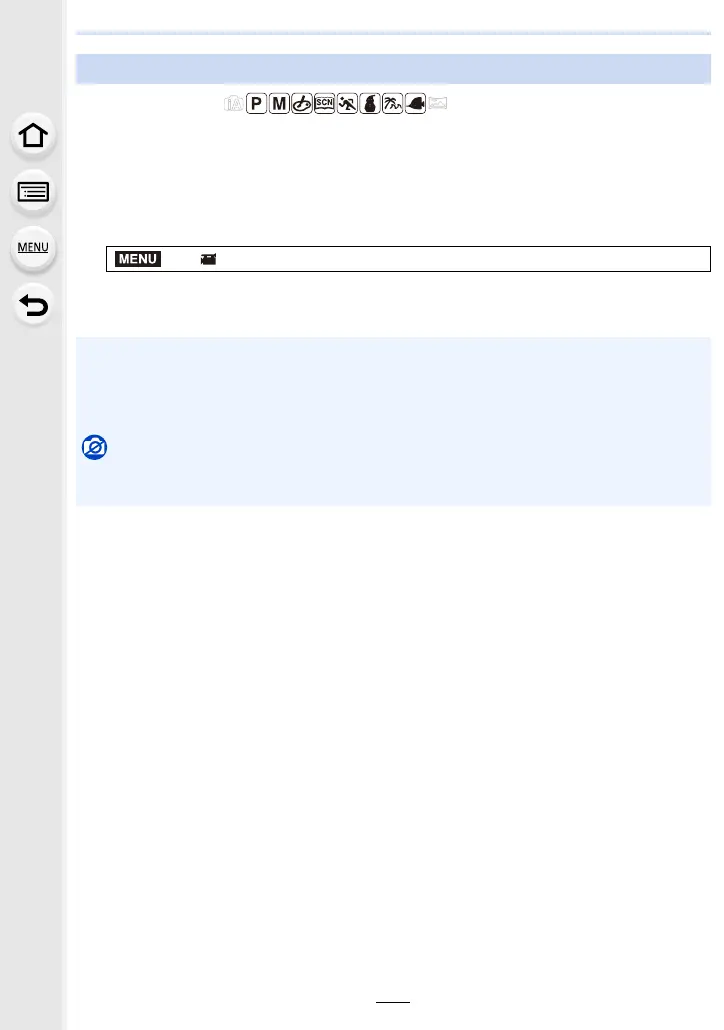7. Recording Motion Pictures
110
Applicable modes:
You can record motion pictures in approximately 1/4k slow motion by performing
high-speed recording at 120 frames/second. The motion is displayed slower during
playback.
• Recording will be performed at [HD/10M/30p].
1 Select the menu.
2 Start recording by pressing the motion picture button.
3 Stop the recording by pressing the motion picture button again.
Recording slow motion pictures ([High Speed Video])
> [Motion Picture] > [High Speed Video] > [ON]
• Audio is not recorded.
• You can continuously record a High Speed Video up to 7 minutes and 29 seconds or the file
size of 4 GB.
• Under fluorescent lighting, flicker or horizontal bars may be seen.
Not available in these cases:
• This function is not available in the following case:
– [Miniature Effect] (Creative Control Mode)
MENU
