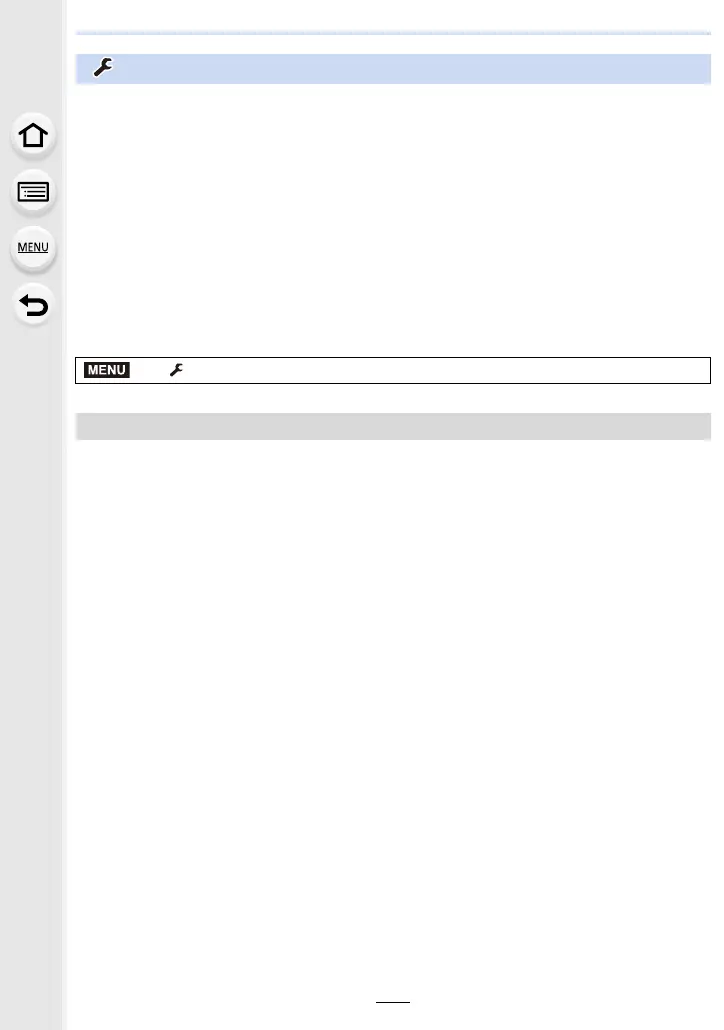10. Using Menu Functions
132
Settings: [URL display]/[QR Code display]
:
[Setup] menu
• [Precautions] (P13)
• [Online Manual] (P132)
• [Clock Set] (P31)
•[World Time] (P133)
•[Wi-Fi] (P133)
• [Sensor Settings] (P111)
• [Altimeter Adjust] (P113)
• [Calibrate compass] (P115)
• [Beep] (P133)
• [Live View Mode] (P134)
• [Monitor Display]/[Viewfinder] (P134)
• [Monitor Luminance] (P134)
• [LED Light] (P135)
• [Economy] (P135)
•[m/ft] (P136)
• [Language] (P136)
• [Version Disp.] (P136)
• [Exposure Comp. Reset] (P136)
• [Self Timer Auto Off] (P136)
• [No.Reset] (P137)
•[Reset] (P137)
• [Reset Wi-Fi Settings] (P137)
• [Format] (P28)
> [Setup]
[Online Manual]
MENU
