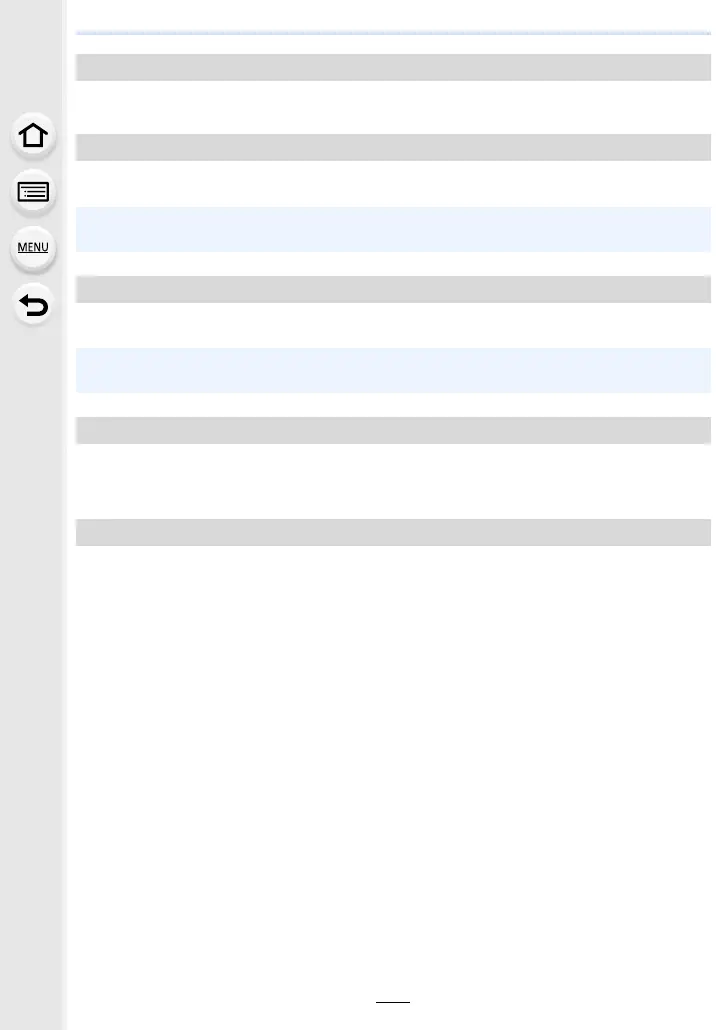10. Using Menu Functions
136
Select how distance is displayed, in “ft” or “m”.
Set the language displayed on the screen.
It is possible to check which version of firmware is on the camera.
An exposure value can be reset when the Recording Mode is changed or the camera is
turned off.
Set the self-timer to cancel if the camera is turned off.
[m/ft]
[Language]
• If you set a different language by mistake, select [~] from the menu icons to set the desired
language.
[Version Disp.]
• Press [MENU/SET] on the version display screen to display information about the software on
the unit.
[Exposure Comp. Reset]
[Self Timer Auto Off]
